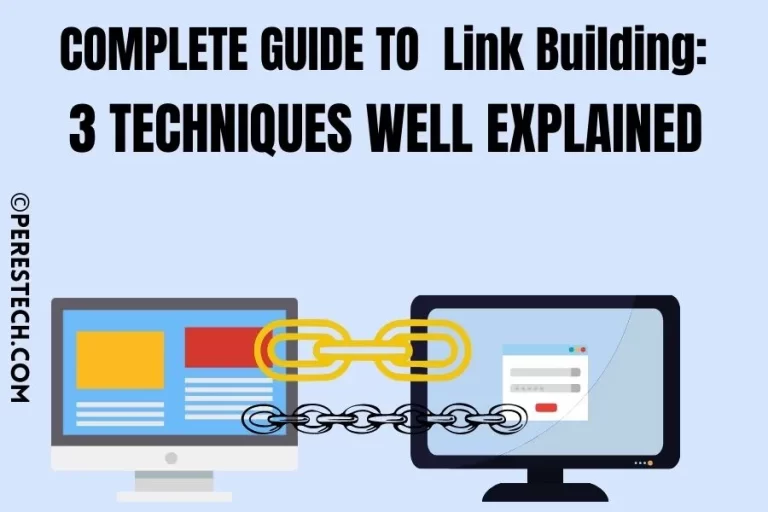How to Do Keyword Research for YouTube Videos: The Definitive Guide
So you’ve recorded your video, uploaded it to YouTube and excitedly waiting for views to roll in and skyrocket. But… nothing happens. Your video is hardly seen, let alone found by people who are interested in it.
Almost every topic has a high competition score on YouTube, getting your video discovered is the goal of content creators. Keyword research is the secret sauce that will get potential viewers to find you rather than other videos on the same subject (Really? Yeah that’s it).
So how do you do keyword research for YouTube? This guide what is Keyword Research for YouTube will show you everything you need to know about keyword research for YouTube, what keywords are and why they are so important.
The strategy I’m about to share with you is the same strategy I implemented on my YouTube channel that exploded my channel and helped me to reach more audiences.
But before we begin, it will be very important for me to share what exactly keyword research for YouTube is…
What is Keyword Research for YouTube?
Keyword research is the process of finding and selecting the right keywords to use in your video title, description and tags. YouTube uses keywords to better understand your video and suggest it to people when they search for terms related to your video.
The more relevant your video is to the keyword, the more likely you are to appear higher in search results. Most people don’t go past the first page of results, so if your video is buried in the second or third page you’re unlikely to get any attention.
The most popular keywords are usually very competitive and difficult to crack. The more specific your keywords are, the easier it is for your video to stand out, that’s why you need to take advantage of long-tail keywords. Don’t be confused about the term Long-tail keywords, for I’m going to talk more about it as you read on.
Why is Keyword Research Important for YouTube?
Getting found in search is difficult due to the high competition on YouTube. You could have the best video ever made on the Internet, but if no one finds it, you won’t get any views (hmm so sad, but you are not alone). You may have heard that video is the future of the internet. That’s because as of 2020, 80% of all internet traffic was videos.
There are hundreds of millions of people using YouTube every day, so you need to make sure that your video is getting discovered. There are trillions of searches on Google every year and hundreds of thousands of people watch YouTube videos every day.
The image below shows the average daily usage statistics of YouTube according to research carried out by Global Media Insight.

It’s almost impossible to get your video in front of all these people without the right keywords. YouTube’s algorithm is incredibly complex and the only way to crack it is to get the right keywords. The more people you can get to click on your video, the more likely you are to convert them into subscribers and customers, this is the ultimate goal of every content creator.
Google’s New Video Behavioural Data API
This is a big one, and it’s a reason why keyword research for YouTube is so important. In December 2018, Google announced that they would be shutting down their YouTube Video Behavioural Data API ( so sad ).
This was a big blow to video marketers, as it was a hugely popular and useful tool for keyword research. It allowed users to see the exact search results for any given keyword and the approximate click-through rate for that keyword.
This is incredibly useful information when it comes to doing keyword research. It’s not all bad news though. Google has announced that they will be replacing the API with something even better ( Nice one ).
The new API will give you even more data on the most popular keywords in your niche, your competitor’s keywords, your video’s performance, and even the progress of your video’s SEO.
How to Find the Best Keywords for Your Video
Now that you are aware of what YouTube keyword is and their importance, let us move straight to how you can get the best keywords so you can stand out among your competitors.
1. Choose A Topic
Before making plans for keyword research, your first goal is to pick a particular topic you have an idea about and want to create a video on.
When picking a topic, make sure you pick a broad topic that you know people will be interested in and would love to recommend to others because that’s how you will be able to get more audience.
2. Use YouTube Autocomplete
YouTube autocomplete is another way of getting real-time keywords that people are interested in and are currently searching for about your targeted keyword.
However, not all will relate to what you’re searching for, so in such cases, you can utilize keyword research tools such as Google Keyword Planner, Semrush, Vidiq etc.
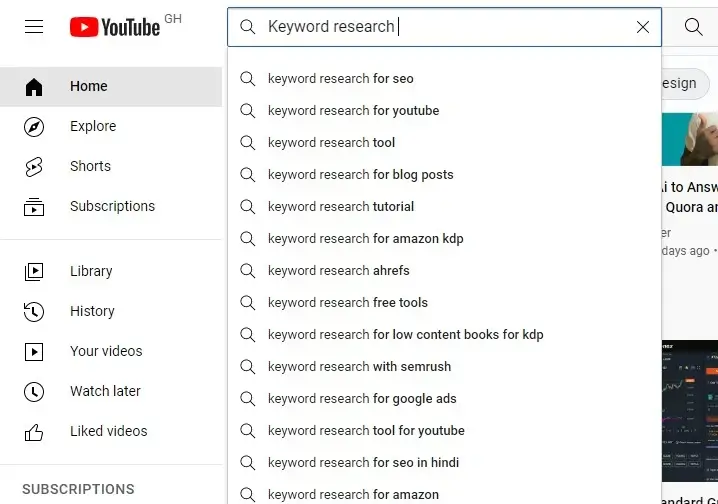
Nonetheless, you can also use Google autocomplete but the results from there may not be 100% accurate as that of YouTube because both platforms don’t utilize the same API to fetch their data.
3. Make a List of Keywords
Before you can start picking out keywords and phrases to use in your video, you need to know what types of keywords you should be looking for.
There are mainly two types of keywords which are: Long-tail keywords and broad or short-tail keywords.
- Long-Tail Keywords: These types of keywords are very specific, usually 2-3+ words in length. They are usually a single phrase that you can use to target your video.
- Broad Keywords (Short-tail Keywords): These keywords are short and contain 1-2 word phrases. These are usually a single word, such as “cars”, or “SEO”. Broad keywords are very competitive and difficult to rank for.
4. Focus on Long-tail Keywords
Is very crucial for you to focus on long-tail keywords when your channel is still new and you don’t have many subscribers yet. Long-tail keywords are very easy to rank and they generate more views because they target specific groups of people and in that way, you will get more subscribers.
Here is one of my YouTube videos ranking 1st for the long-tail keyword “Long-tail keyword generating tool”.
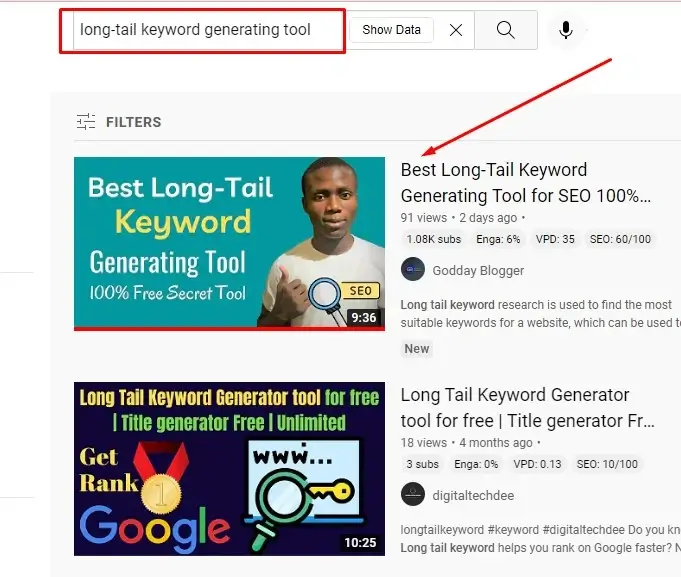
Here is the same video ranking 5th position when I search for the short tail keyword “Long-tail Keyword”.You may be wondering why my video dropped down from 1st position to 5th. well, the simple answer is that most people who will search for that term are people interested in learning about what long-tail keywords are and how they can make good use of them.
On the other hand, my video isn’t targeting people who want to learn about what long-tail keyword is but targeting people who are looking for the best tool they can use to generate long-tail keywords.
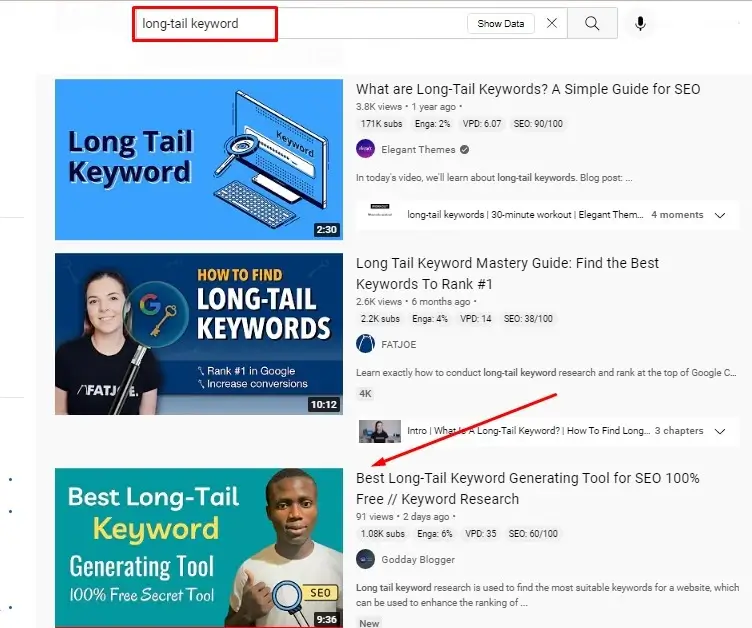
This is the main reason why you should target long tail keywords because they target specific groups of people and not broad.
Long-tail keywords often have very low search volume and same time have very low competition that’s the main reason you should target them.
5. Check Competition
When doing keyword research for YouTube videos, competition plays an important role because there’s no way a video from a new channel can rank among the top 5-10 videos and if your videos are not found among those top 10, there’s a high chance your video won’t get eyeballs because less than 5% of YouTube users next to the second page.
For a new channel, is advisable to target keywords of 30 and below, most brands avoid such keywords because they often have very little search volume.
6. Check for Potentials
Before finalizing the keyword to target with your video, do well to take a look at the video ranking for the particular keyword and the number of views and likes they’ve gotten over time, if the views satisfy you, then you can go ahead and target the keyword.
All niche don’t get equal audience meaning some niche get very high search volume as compared to others. So don’t compare your niche to other niches.
Differences Between YouTube Keywords and Google Keywords
Keywords work differently for YouTube and Google. For example, if you’re targeting the keyword “SEO”, it will get you a lot of traffic on YouTube. But if you’re targeting the same keyword on Google, it will get you very little traffic because Google has very high competition and favours older sites with more authority.
You can use keywords on both YouTube and Google, but they need to be different. The best approach is to have one main keyword for your YouTube video and then a short list of 2-3 keywords that you can use in your description and tags.
Keywords in descriptions and tags are still very important on YouTube because they help YouTube better understand what your video is about, so when adding tags to your video make sure they are relevant to your video and are what people search for often.
Because Google uses your video title for the search results and YouTube uses the description and tags instead, you need to be careful about what you use for each. The Title is best used for one main keyword, but you can also throw in a couple of minor keywords.
On the other hand, the Description and Tags can be used to include a long list of keywords. You can also use alternative titles, subtitles and tags so that you’re using different variations of the same keywords.
Which Tools Should You Use for YouTube Keyword Research?
There are dozens of keyword research tools that are very helpful when it comes to keyword research. We’ve tried and tested the majority of these tools over the years and have narrowed down the list to the top three that we recommend for keyword research for YouTube.
These are the top tools for keyword research for YouTube;
- Google’s Keyword Planner – This is the best place to start when it comes to keyword research, and it’s free. Just type in your topic and you will see the most popular search terms related to that topic. You can also click on the “suggested bid” tab and see which keywords are more expensive.
- SEMrush – This is one of the best keyword research tools out there, but it’s not free. However, they have a free plan that allows you to do 10 searches per day. This tool is great for digging deeper into the results from the Google Keyword Planner.
You can see which keywords are bringing the most traffic and which ones are more expensive. It also shows you the difficulty level and traffic potential for each keyword. - Ahrefs – This is another paid tool that is worth the money. It’s great for finding long tail keywords and it has a fantastic “keyword difficulty” feature to see which keywords are easier to rank for. It also shows you which websites are ranking for your chosen keywords.
How to Check if Your Chosen Keywords are Good for SEO
There are millions of people searching for something every day. It’s unlikely that your video will appeal to everyone. Ideally, you want to choose keywords that get a good amount of search traffic but aren’t too competitive.
There are a few things you can do to check if your keywords are good for SEO.
Use the Google Keyword Planner to find out the average monthly search volume for your keywords. Take a look at the “competition” column to see how difficult it is to rank for that keyword. It’s also worth taking a quick look at the top-ranking results to see what their title, description, and tags look like. This will give you some ideas for your video.
Must Read: How to Monetize Your YouTube Channel (9 Easy Ways)
Conclusion on: How to Do Keyword Research for YouTube
Doing proper keyword research for YouTube videos can help you skyrocket your views and increase your subscribers massively. Though keyword research isn’t easy and is time-consuming.
SEO is very important when it comes to anything related to Internet marketing because is what determines how far your content can go. So consider investing in it and spending time to practice and repeating till you are confident in it.
Check out our Ultimate Guide to Search Engine Optimization (SEO) ( Best for Beginners)
If this guide was helpful to you and you want more of it, kindly Subscribe to my YouTube Channel and follow me on Pinterest, Facebook, and Twitter.
Do share this post as well, your friends may be interested in it!
This post contains affiliate links.
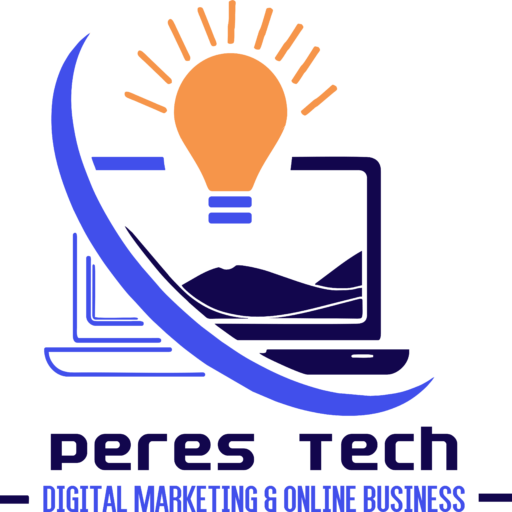


![The Beginners Guide To SEO [Search Engine Optimization] | Peres Tech The Beginners Guide To SEO [Search Engine Optimization]](https://perestech.com/wp-content/uploads/2022/04/ULTIMATE-GUIDE-TO-SEO-768x512.jpg)