5 Tips to Get Your Website Re-index By Google Faster
Learn how you can get your website re-index by Google after de-indexing or removing the website from the search engine result page (SERP).
In recent months, Google has announced and released a series of updates that affected lots of websites of which some lost their ranking positions on Google and some websites were totally un-indexed by Google. Some of these updates are Google helpful content updates, Google spam updates and some other updates that weren’t mentioned.
So if any of these updates affected your site in any way, here are some tips you can implement to get your website back on Google.
1. Change Your Sitemap
When it comes to website indexing, a sitemap is the first consideration because it is what gives search engine spiders the direction to properly go through your website and index the right content.
After the latest Google spam updates, one of the biggest changes Google did without notifying anyone was actually their change in sitemap format and this was one of the major reasons a lot of new articles from some websites weren’t indexed.
In case you’re still using the old sitemap version which is known to be example.com/sitemap.xml, then you should change it to example.com/sitemap_index.xml.
Here is what I got after submitting the old sitemap format
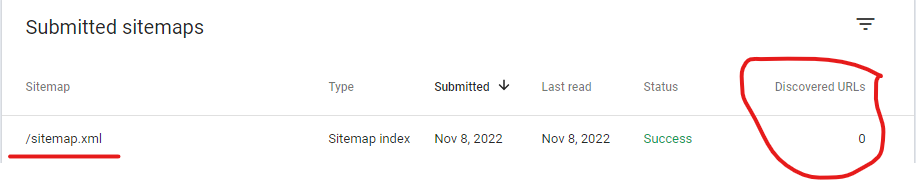
Here is the outcome after submitting the latest sitemap.
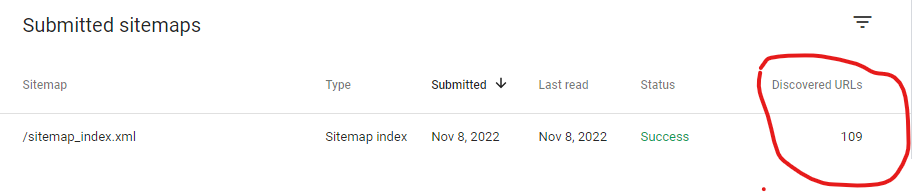
2. Remove Broken Links from Your Website
When it comes to website search engine optimization health, broken links are very dangerous and could easily push Google into removing your website from SERP.
Broken links are links that you’re pointing to from your website or within your website that are no longer available and this leads to a 404 error when users try visiting that particular web page, and Google hates it as much as you hate seeing 404 error when you visit other’s website.
So it is advisable for you to scan your website frequently using a broken link checker so you get to remove all broken links before they destroy your website SEO.
3. Optimizing Your Content for Humans
As a blogger or content creator, your main goal should be focusing on solving your reader’s problems instead of fighting for the top spot on Google.
Google has stated clearly in their helpful content update that, content that is optimised for search engine ranking without humans in mind will be pushed down on the search engine result page and content written by humans for humans with SEO in mind will be ranked higher in other to give searchers the best result.
This is one thing I have long been craving because, in the past, everyone’s main attention was just to write articles and rank higher instead of picking a particular problem and solving it! So if you were hit by the Google Helpful Content update, consider rewriting your articles with your readers in mind by following these 6 Tips to Write Your Content for Google’s Helpful Content Update.
4. Plugin Inspection
Your website not getting indexed may not necessarily be an issue from Google or has been hit by an update. There are times Google try to index content from web pages and ends up being denied access by some plugins installed on our websites.
These sorts of problems are often caused by security plugins, SEO plugins with wrong settings or other plugins that are probably outdated or nulled.
So it is advisable for you to debug your URLs using Google live test tool on the search console to test your URL for possible blocking and do well to always keep your plugins updated and delete all sorts of nulled plugins as they could be very dangerous to your website SEO and security.
5. Check Your Robots.txt File
Did you recently make changes to your robots.txt file? if yes, then you should consider cross-checking it because a little mistake in your robots.txt file could get the whole of your website un-indexed and you may not notice it.
Robots.txt is a simple but critical file that tells Google Spiders which part of your website they should crawl and index so when you mistakenly block the option of it indexing your post, Google spiders will be left with no option but to obey.
If you’re someone who doesn’t know much about robots.txt and is not sure if it is the reason your website is not being indexed, then consider using a Robots.txt Generator to generate a new file and update your current one.
Conclusion on How to Get Your Website Re-index by Google
Google un-indexing your website is a great opportunity for you to properly optimize your website for better ranking and also write great content that will keep your readers engaged and make them want more. By implementing these 5 simple tips, you can easily Get Your Website Re-index by Google faster and rank higher at the same time.
This post contains affiliate links.
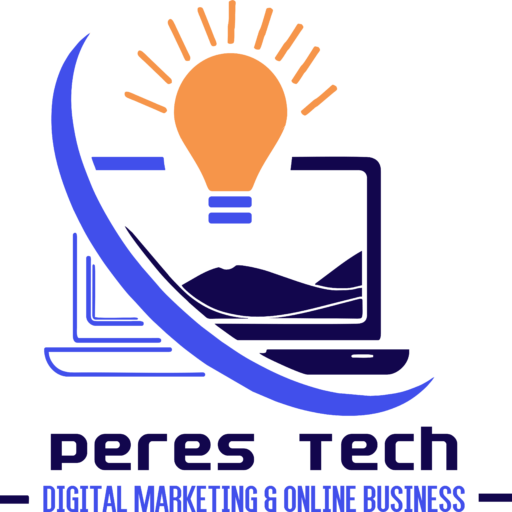


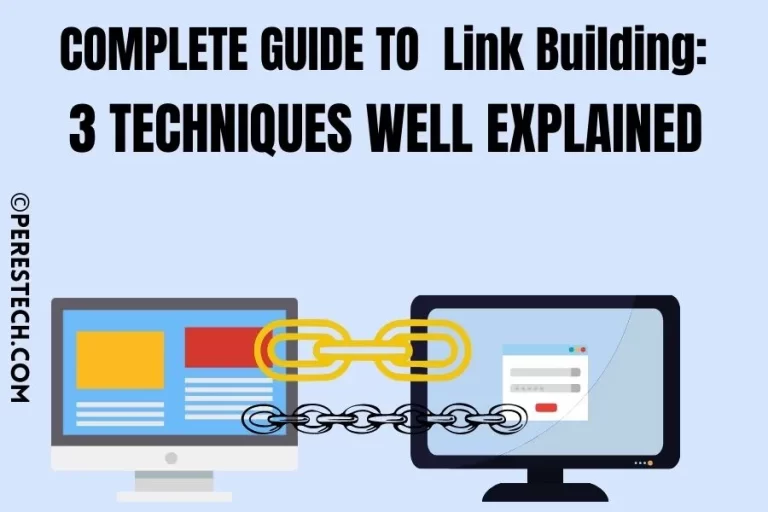


![The Beginners Guide To SEO [Search Engine Optimization] | Peres Tech The Beginners Guide To SEO [Search Engine Optimization]](https://perestech.com/wp-content/uploads/2022/04/ULTIMATE-GUIDE-TO-SEO-768x512.jpg)

