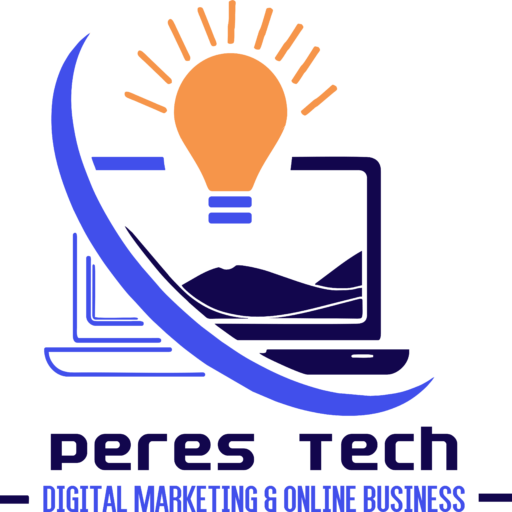Best Free YouTube Automation Tools
Faceless channels have gained significant attention and are known for making huge revenue. However, starting a faceless channel can be challenging, especially if you lack the necessary tools or resources.
In this blog, I will share the top Seven free YouTube automation tools that can help you kickstart your faceless channel. These tools are free and include no watermarks or hidden fees. So, without further ado, let’s dive into the world of YouTube automation!
1. Gemini
Gemini is an AI-powered tool developed by Google that assists in creating YouTube video scripts. As a faceless YouTuber, having a well-scripted video is crucial. Gemini can generate scripts based on a simple prompt, providing you with the exact content you need.
With Gemini AI, you can ensure that your videos are well-aligned and engaging. This tool is ideal for those who struggle with creating scripts themselves.
2. Co-pilot
Co-pilot, owned by Microsoft, is another excellent AI tool to consider. Like Gemini, Co-pilot sources its content directly from the internet, giving you access to a wide range of information. Unlike ChatGPT, Co-pilot and Gemini are not limited to a specific set of data.
They provide you with valuable links to the sources, ensuring that the content you create is well-informed and accurate.
3. Flick AI and Eleven Labs
Adding voiceovers to your videos can significantly enhance audience engagement. Flick AI and Eleven Labs offer tools to create voiceovers that sound natural and human-like.
These tools allow you to convert your script into high-quality voiceovers. By incorporating voiceovers, your videos will come to life and attract more viewers.
Flick AI and Eleven Labs are user-friendly platforms that make generating professional audio for your videos easy.
4. CapCut
CapCut Web and CapCut Desktop are powerful video editing tools that can take your YouTube automation to the next level.
CapCut Web enables you to generate images and apply effects to your videos, such as animated elements. It provides a seamless experience for creating visually appealing content.
CapCut Desktop, on the other hand, allows you to edit videos and add auto-captions effortlessly. By using these two tools together, you can create captivating videos that keep your audience entertained.
5. Canva
Designing eye-catching thumbnails is crucial for attracting viewers to your videos. Canva is a graphic design tool that offers a wide array of templates specifically designed for YouTube thumbnails.
With Canva, you can easily customise these templates to create visually appealing thumbnails that will make your videos stand out. Additionally, Canva can be used to design cover photos and logos, helping you create a cohesive brand identity for your channel.
6. VidIQ
VidIQ is a powerful Chrome browser extension that helps grow YouTube channels by providing valuable in-depth analytics and competitor research allowing YouTubers to optimize their videos for more views.
vidIQ empowers faceless creators by:
- Uncovering Keyword Gold: Struggling with video ideas? vidIQ helps discover trending keywords to optimize your titles, descriptions, and tags. This attracts viewers actively searching for those topics.
- Competitor Clarity: Gain insights into successful channels in your niche. See what keywords they rank for, and analyze their content strategy. This intel helps you refine your approach and potentially find gaps to fill.
- Making Data-Driven Decisions: vidIQ goes beyond basic YouTube analytics. It provides in-depth performance tracking and audience demographics. This allows you to tailor your content to resonate with your viewers and keep them coming back for more.
7. KeywordTool.io
KeywordTool.io is a crucial tool for YouTube channels. It uses YouTube’s autocomplete feature to generate highly relevant long-tail keywords about a particular topic. This helps YouTube content creators to find keywords that people are using when they search on YouTube.com.
As a result, it allows the algorithm to understand what the video is about and show it to the right audience. This is particularly important because keywords used in video titles and descriptions are critical for YouTube’s ranking algorithm.
Therefore, KeywordTool.io plays a significant role in YouTube SEO and video keyword optimization, helping creators put their videos in front of their target audience. This makes KeywordTool.io an excellent resource for boosting the visibility and reach of YouTube channels.
Conclusion
Starting a faceless YouTube channel is now more accessible than ever, thanks to the availability of free automation tools. From scripting to video editing and design, these tools provide everything you need to create engaging and professional content.
By utilizing tools like Gemini, Co-pilot, Flick AI, ElevenLabs, CapCut Web, CapCut Desktop, and Canva, you can kickstart your faceless channel and captivate your audience without breaking the bank.
Don’t wait any longer – take advantage of these free YouTube automation tools and begin your journey towards YouTube success!
This post contains affiliate links.