Start a Blog for Free | Guides to Create your own Blog 101
Are you looking for the best and easiest ways to start a blog for free or how you can successfully start a WordPress blog?
In this blog post, I will show you a step-by-step guide on how you can start a blog for free in a few minutes. However, I’m also going to show you how you can start a WordPress blog from start to finish, so just take your time and go through the article to set up your beautiful blog.
This guide to creating your blog is specially made for beginners, however is not limited to them alone even a pro can still get some more knowledge from it.
I will walk you through each step using images and other tools to illustrate the whole process clearly and make it easy for you to start a blog for free.
When I was starting up my first blog back in 2019, I made a lot of mistakes that I don’t want you to make. You can benefit from my three years of experience as a digital marketer and web developer. I created this free guide so that beginners will not make mistakes when starting up their blogs, because the little mistakes you made today can mean a lot tomorrow.
In this blog post, I’m also going to answer some of your mind-boggling questions such as, what is a blog? can I make money blogging? should I start a blog? how can I make money blogging? how can I start a blog for free? etc?
I’m also going to include some tips on how to monetize your blog and start making money.
What is a blog?
A blog is an online portal where bloggers publish new articles based on their schedules. The post can be a piece of news, tutorial, or just anything in the interest of the people that’s accepted socially. Blogs originally started as mere online diaries.
There are blogs in different niches, there are mainly two types of blogs known as the multi-niche and the single niche. So when it comes to blogging, you blog mainly on various niches/topics.
Can I make money blogging?
The answer is “Yes” You can make a lot of money blogging, there are lots of bloggers out there that make over 10,000 dollars every month. However they didn’t make all these huge amounts from the beginning, it took some of them years to start earning that huge.
It took me one whole year before I started making money from blogs. I started my first blog in 2019 I didn’t make a dime from that blog simply because I refused to learn so I chose the wrong niche just because I saw people earning a lot in the same niche.
However, I didn’t give up I decided to learn more, and after serious learning and a lot of sleepless nights I finally started a new blog in 2020 during the outbreak of the COVID pandemic. And that blog earned me my first money before I started this one back in November 2021.
Now you know you can make money blogging.
Read: 10 most profitable blog niches to start in 2022
Should I start a blog?
Well, this is an optional decision but a must for you. Before you decide to read this article then you are probably set to start your blog. Here are a few reasons why you should start a blog.
- Make money whilst you sleep.
- To influence your audience.
- To improve your confidence.
- To improve your writing skills.
- Develop new skills.
- To become your boss.
- To build an online presence.
- Open to more opportunities.
After all these points you still want to give up? or move ahead to start your blog? I believe you will start a blog so you can get access to all those opportunities.
How can I start a blog for free?
Some platforms allow you to start a blog for free, when I say free I mean 100% free, all you need to do is choose the niche you are good at, gather some great content and follow the steps in the next point.
We are going to use Blogger (Blogspot) in this tutorial because it allows you to start a blog for free and monetize it with Ads and other forms of monetization making it the best among the free blog-creating platforms.
How can I create a blogger blog?
You can start a blog for free on Google Blogger by following the steps below.
5 steps to create a blog using Blogger.
- Create a Gmail account specifically for your blog
- Go to blogger.com and sign in using your Gmail account
- Enter a preferred name for your blog
- Enter a specific domain name
- Start creating and publishing posts.
See how simple it is? yeah, is that simple. I promised to show you an image illustration so just continue reading to see the real steps.
1. Head to blogger.com and click on the “Create Your Blog” button as shown in the image below.
2. The next step will require you to choose a Gmail account to continue or sign in to a different Gmail account for your blog. I advise you to create a specific Gmail account just for the blog, once you get to the page just choose your Gmail account and continue.
Just choose your preferred Gmail account and continue to the next step.
3. Here you will be required to enter a name or title for your blog which will be displayed at the top of your website
Once you see this page just enter your title and click on next, where you will be required to enter a specific domain that will tell people about the website.
4. Enter your domain name.
If it is not available, you will see a red text showing address is not available, so make sure to come with a unique domain. If the domain name is available, you will see a grey text showing the domain name is available like the one below where I just entered some random name.
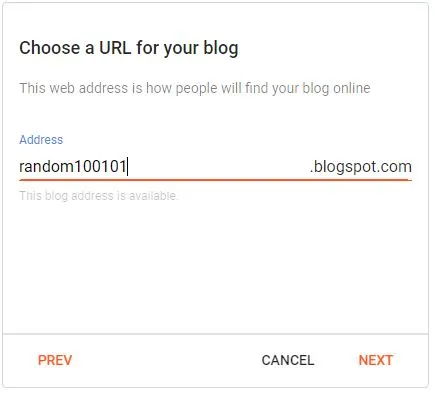
Then click on next to go to the next page where you will have to provide a name that will be displayed on search engines and also to readers Make sure the name explains what your blog is all about.
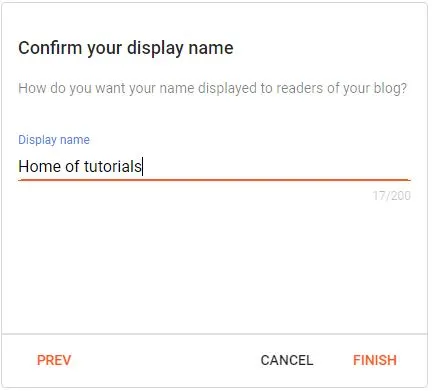
5. Enter your display name.
Just enter your display name and that is all. You now have your blog on Blogspot as easy as that.
This is the end of how you can start a blog for free.
You can check out this video for a more in-depth guide.
How can I start a WordPress blog?
Starting a WordPress blog is simple, however, I’m not going to show you how you can start a WordPress blog for free. You can start a blog for free on WordPress but I don’t recommend that, because you will be very limited and you won’t be able to monetize it as well. So we will need a hosting provider, in this guide I’m going to use Hostgator because is very easy to use.
If you are confused about which hosting provider is best to use, you need not worry about that because I have listed the two best web hosting providers which are GreenGeeks and HostGator.
Check this blog post out to choose the best for you: GreenGeeks Vs best HostGator? ( new review 101)
7 simple steps to start a WordPress Blog.
- Pick a niche.
- Pick a domain name.
- Sign up for Web Hosting ( I recommend HostGator ).
- Go to your cPanel.
- Locate your softaculous app installer.
- Click on Install WordPress.
- Choose your theme.
See how simple it is. If you are confused about how to choose a profitable domain name, then check out our previous article on the 10 most profitable blog niches to start.
How to create a WordPress blog?
If you don’t have web hosting yet, please stop reading and go to either GreenGeeks or HostGator to get your hosting now.
When you buy a hosting plan using any of my affiliate links in this article, you will get a huge discount and I will also earn a little commission for it.
Since we are going to use HostGator, You can click here to go to their home page, I’m using HOSTGATOR because it’s affordable and easy to use with all this I’m also going to get up to 70% off so if you also use my link, you will also get that huge discount.
>Once you land on this page just click on get started where it will take you to the shared hosting plans and pricing.
Once you are here, you can click on the “Buy Now” button to get started with your preferred package. These plans are shared hosting plans you can still install WordPress on it or better still you can screw down to select WordPress Hosting which is 2X faster than the shared hosting plans.
Once you land on their checkout page, enter your domain name and get 1 year of free “WOW” why not get started today with my link and get one year free with more discount. After this, screw down till where you will be asked to select your package type, billing circle and also fill in your account details.
When you choose the one year package, you will get 55.87% off, meaning the higher your billing circle, the higher discount you get. Meaning you pay less than half when you signup using my link.
Once you complete all the steps above, then you will be directed to the login page as shown below.
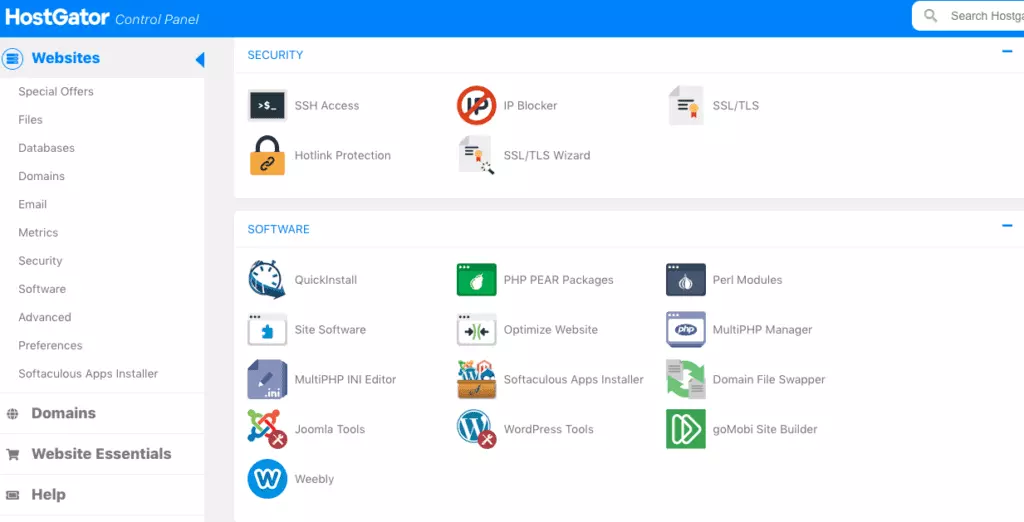
Once you sign in locate your “softaculous Apps installer”.<
Once you click on ‘Softaculous app Installer’, you will there see a lot of CMS options, for this tutorial, we are using WordPress so just click on WordPress.
Once you’ve clicked on the WordPress icon, you will be asked to fill in some details such as Blog Title, Admin User ( User Name ), First name, Last name, Admin email (Custom mail) and finally enter your password and click on install.
Once the installation process is over, then you will have to choose a theme for your blog, make sure to choose an easy theme that looks attractive.
You will be provided with a link that will direct you to your login page, copy that link and paste it on your browser then click on enter. After that, you will see a page that looks like the one below.
Just enter your email or username and password then click on login, once you click on login, there you will see your WordPress dashboard.
Your dashboard will not look exactly like this because I have already installed some plugins on my site.
Next, click on settings there are a few settings you will have to do before publishing your first blog post. When you hover your mouse or click on settings, you will be shown some options just click on ‘general settings’.
where you will see a page like this.
Check your URL to make sure is not directing to a different webpage or folder so make sure you eliminate any other thing that comes after the if there’s anything there, you can come back to this post and leave a comment or probably search on YouTube to resolve it. After all, this is done just click on save changes.
There is another key point which is your permalink just click on general settings and click on permalinks and change the settings to the ones in the image below.
Now you have your WordPress site that simple.
We have come to the end of the topic; how to start a blog for free.
How can I make money blogging?
After you have successfully started a blog for free or go by the WordPress system which I highly recommend, now is time to see how you can make some bucks from your blog.
5 ways to make money blogging
- Using Adnetworks (Adsense and ezoic recommended).
- Affiliate Marketing.
- Selling of Physical Products.
- Selling of digital products.
- Selling Ads space on your site to business owners.
Affiliate Marketing:
Affiliate marketing is a commission-based system of making money. When you sign up for an affiliate program, you will be provided with a specific URL that you can share with your audience and start making some free cash whenever someone purchases a product using your affiliate link.
If you are planning to make a huge amount of money off your blog, then affiliate marketing should be your first option because, for you to start making money from Adnetworks, you will need to have a high volume of traffic and the majority should come from top countries like United State etc.
Must Read: 8 Best Affiliate Marketing Programs for bloggers in 2022 |Make money blogging|
Selling of digital products:
You can create digital products such as Ebooks and online courses and market to our audience since those are some of the most popular products that audiences consume these days. That makes it another great source of income for a blogger.
Selling of physical products:
This is a great opportunity for Health and fitness, fashion review blogs. When they review products like new clothes, there may be some audience that may be interested in those products and request the products, so if you have such an audience is very important to partner with brands so when the audience requests the products, you simply signal the brands to deliver the products to the location provided by the audience and get paid for it.
Selling of Ads space:
Once you have a popular blog, businesses will be coming to you to buy Ads space and advertise their businesses. You will have to agree on a payment plan with them and once they accept, boom you start claiming the bags.
Related: How To Create A WordPress Blog Using Namecheap | Best 101 guide
Summary
Finally, you have started a blog for free, Congratulations. I hope this tutorial has answered all your mind-boggling questions on how to start a blog for free, However, if any of the steps are still confusing, you can screw back to the top and use the table of content to easily navigate through all the headings so you can get a better understanding.
If you have any more questions, kindly drop them in the comment below.
Or if you need any more assistance, kindly reach out to me through the contact details placed on the CONTACT US PAGE.
This post contains affiliate links.
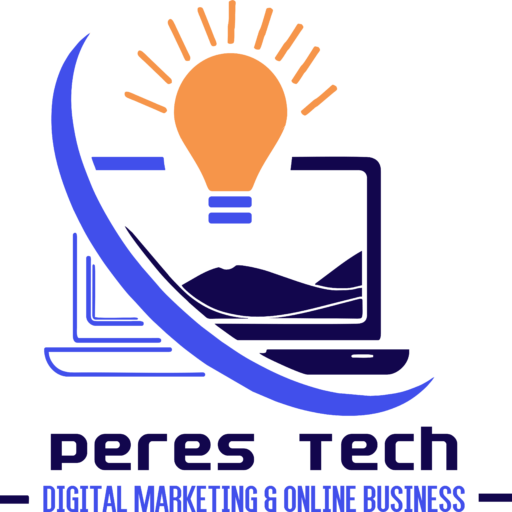

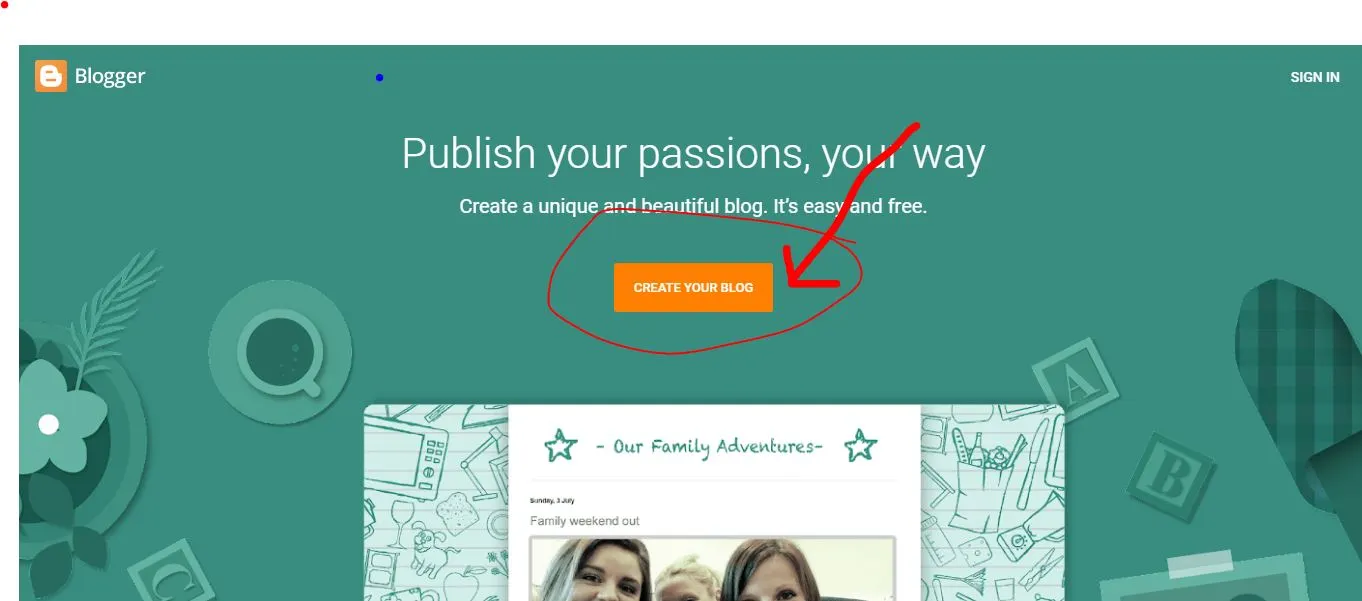

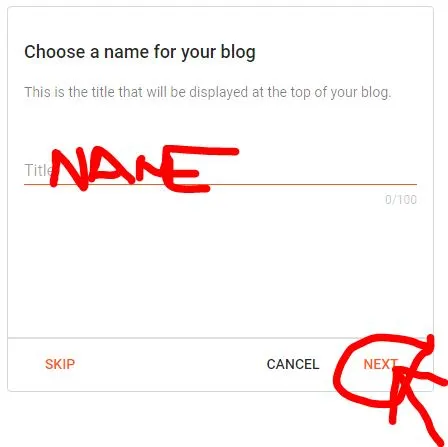
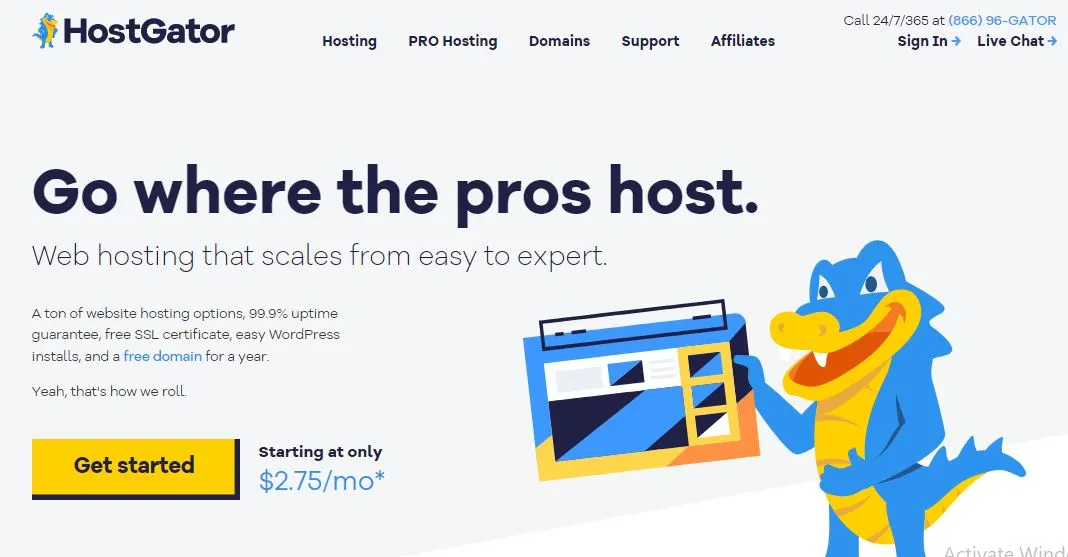
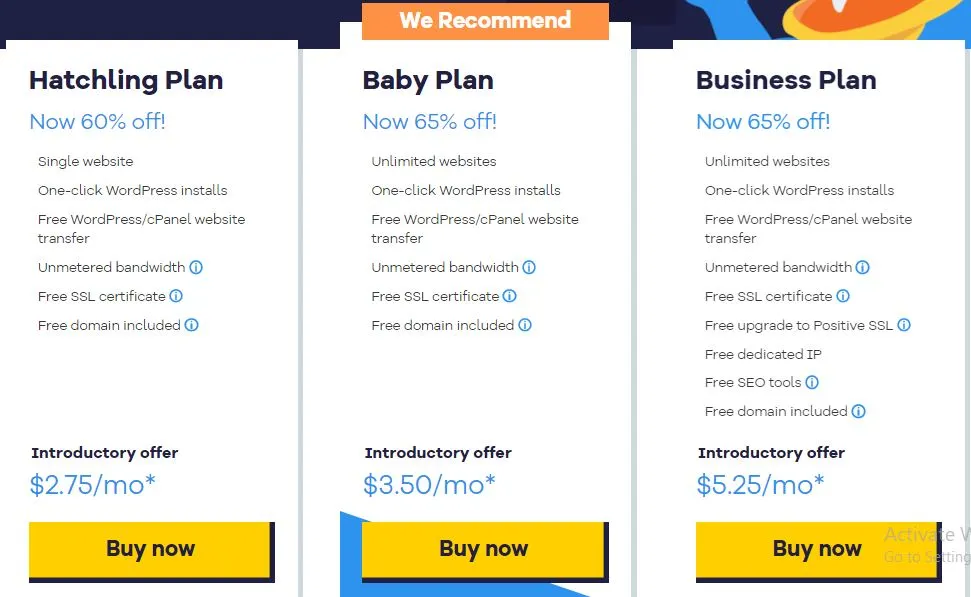
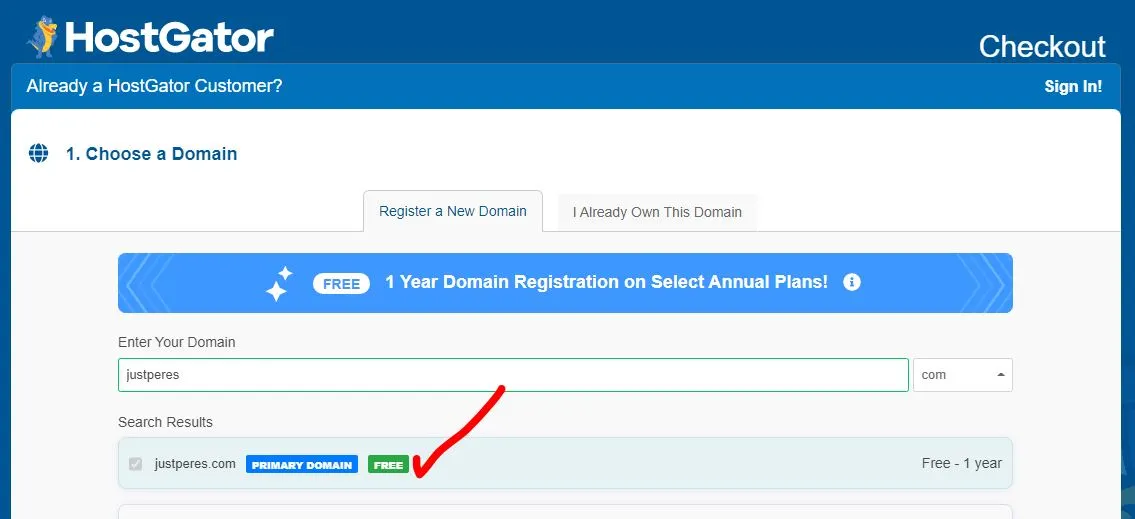
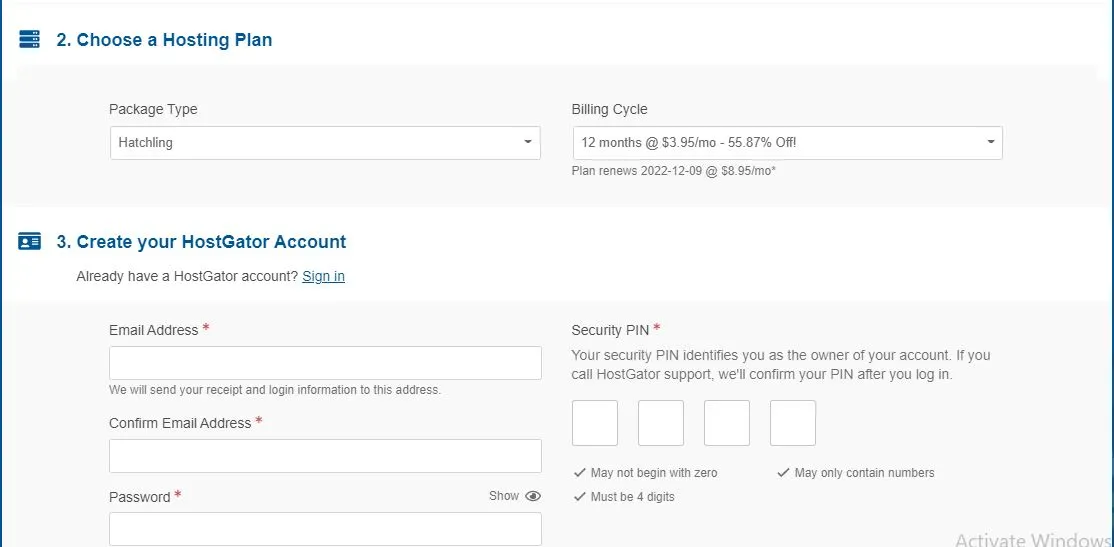
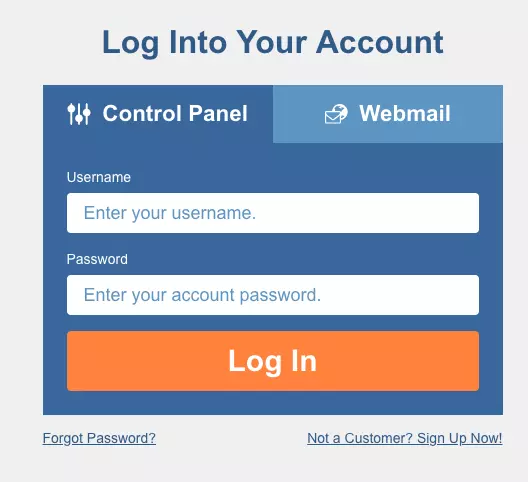

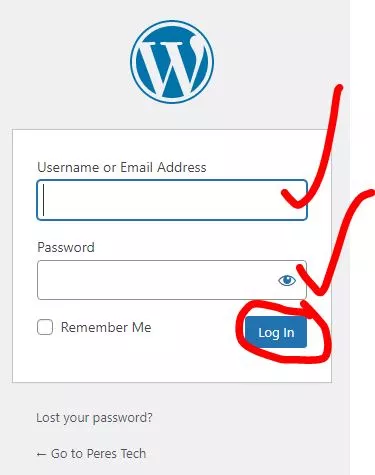
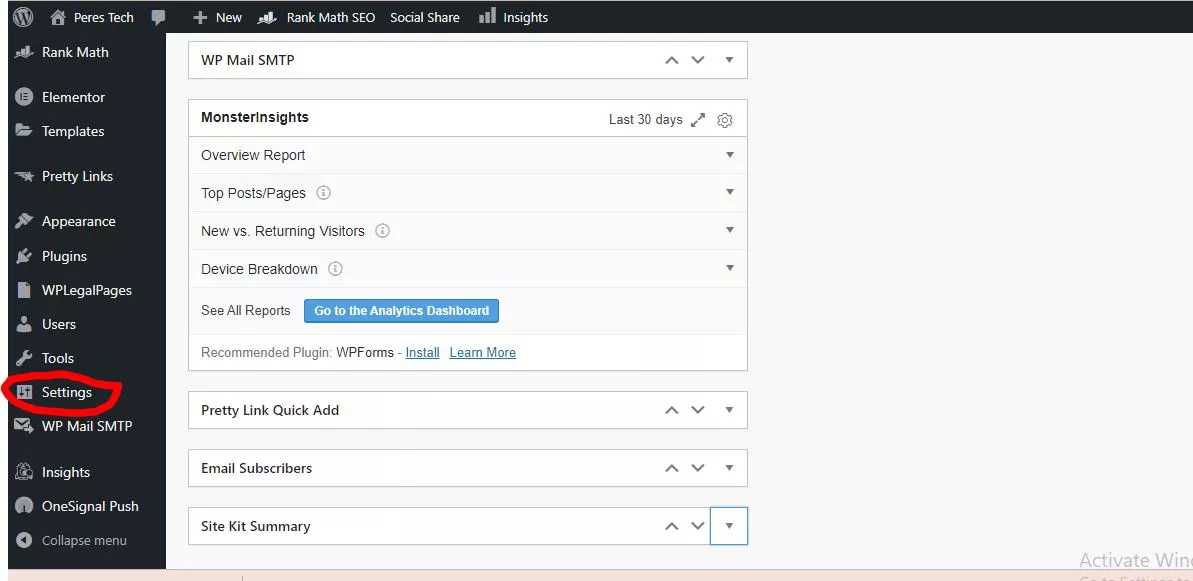
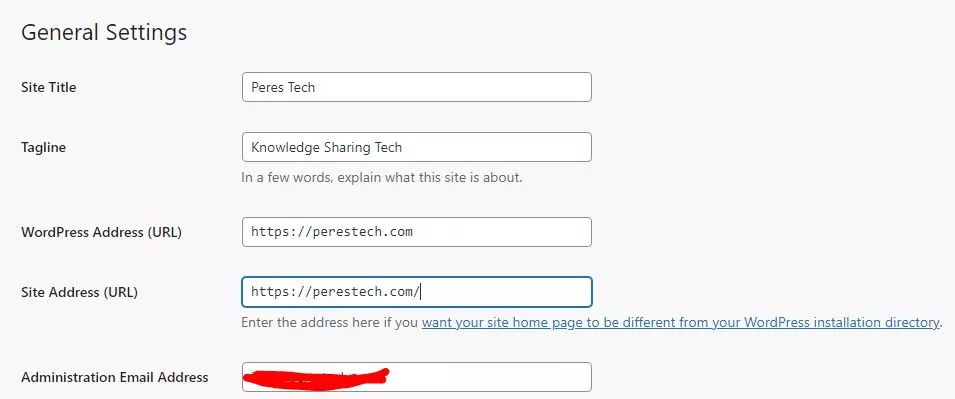
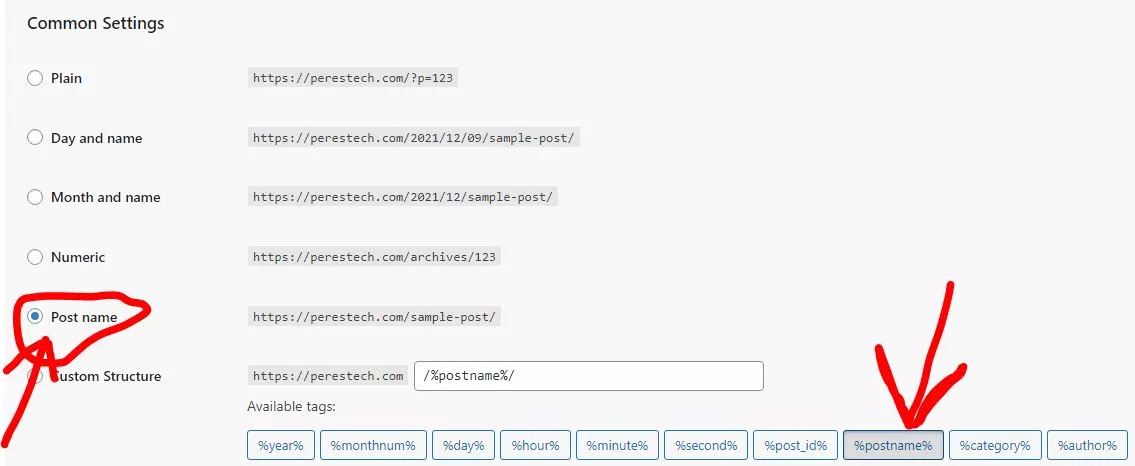






8 Comments