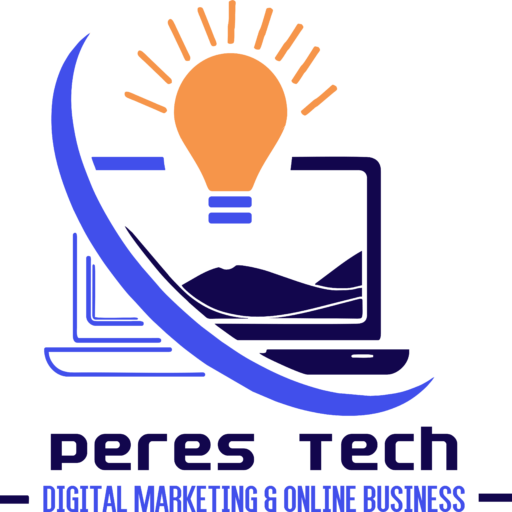How to Create A Free Business Email (2 Simple Methods)
Days of using @gmail.com and @yahoo.com/outlook.com for business are over we are in a new digital era where every business owner needs to upgrade and show his/her professionalism by using professional emails such as yourname@brandname.com and in this blog post, I will be sharing with you a step-by-step guide on how you can create a free business email address in a matter of minutes.
But before we move straight into creating this free business email address, let’s know what exactly a free business email is and why business owners need to have one.
What is a Business or Professional Email Address
A business email is an email that carries both your name or department name and your brand/company name. A typical example of it is support@perestech.com you can see that the email consists of our support department and ends with our brand name which is perestech.com.
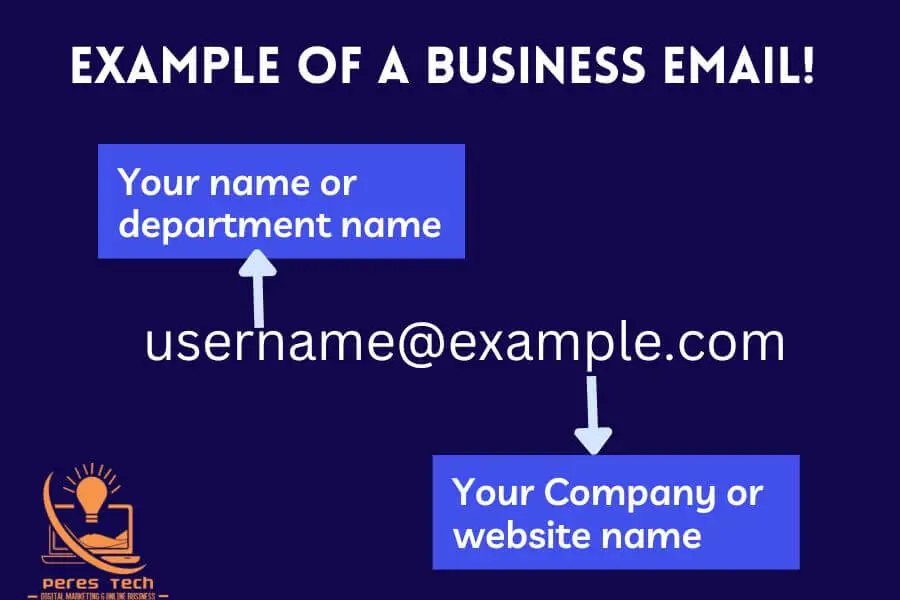
This types of email have a more open rate as compared to regular @gmails.
4 Importance of a Business Email Address
- High Chance of Reaching Receivers Inbox – When using a free email account to send out messages there is an 80%+ chance that your message is going to be flagged and added to the spam folder.
These email service providers do this on purpose for the safety of their users and you don’t want this to happen when you send out important business emails. So for you to avoid spam filters when sending emails, is advisable for you to get a professional email address. - It Shows Trustworthiness – As a business owner, one of your main goals is to achieve a trustworthy profile because that’s the only way people are going to spend their money in either purchasing your product or services.
Nowadays, people hardly trust what they see online because there are a lot of catfish out there looking for who to loot by impersonating brands and the only way you can prove your real self is by using a professional email that contains your brand name and your real name instead of free emails that anyone at all can create using any name they want. - It Shows Your Professionalism – For you to show your level of seriousness and professionalism when applying for a business deal or reaching out to your audience, the best way is to let your email address do the speaking for you. Even big brands and affiliate programs easily approve individuals who apply to their programs using a professional email address.
How to Create a Free Business Email Account Using Zoho Mail?
Zoho Mail is a free and secure email service provider that allows businesses to create professional emails for 100% free. However, you’ll still need a custom domain before you can create a business email and the sweet part is that you don’t have to own a website since you can buy directly from them.
To create a free business email, you will have to first go to Zoho mail and tick on the Business email option after which you will be required to fill out some personal information such as First Name, Email or Phone number and a password after which you can click on the Signup for free button.
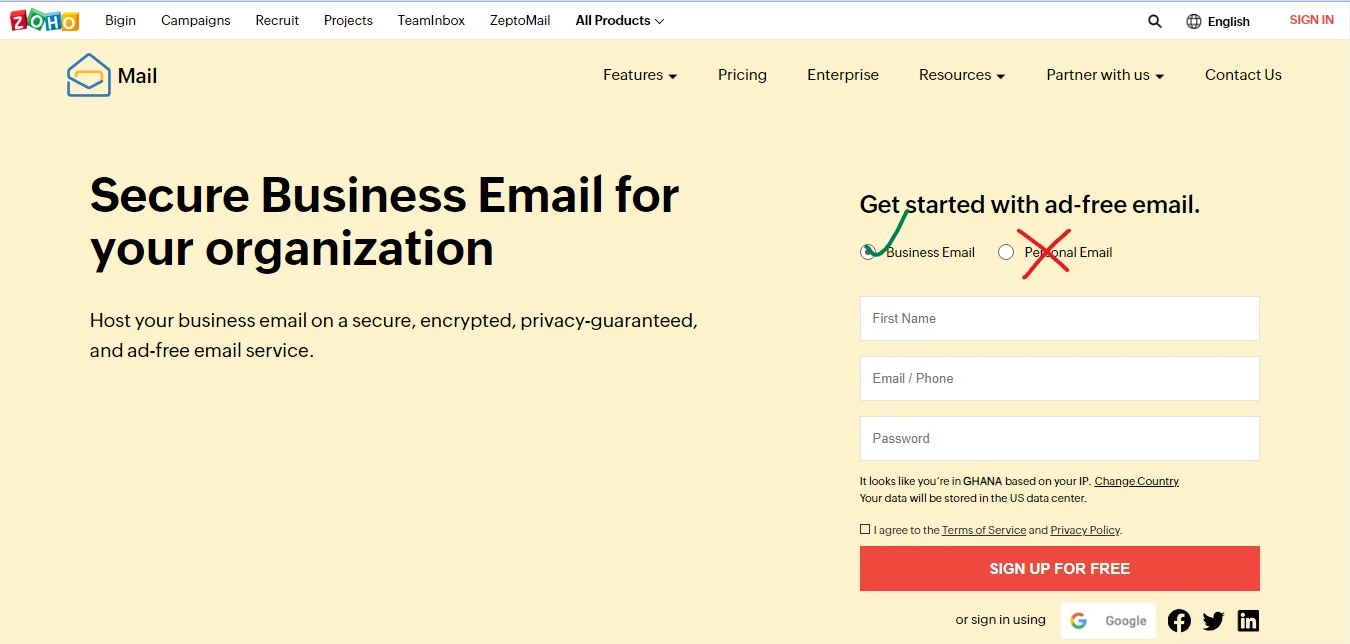
After clicking on the Signup button, the Zoho mail team will send you an OPT which you will use to activate your account. “Make sure to use a valid email address”.
Once your account is fully activated, you will be directed to their plans and pricing page where you will have to scroll down the page and click on Try Now as shown below.
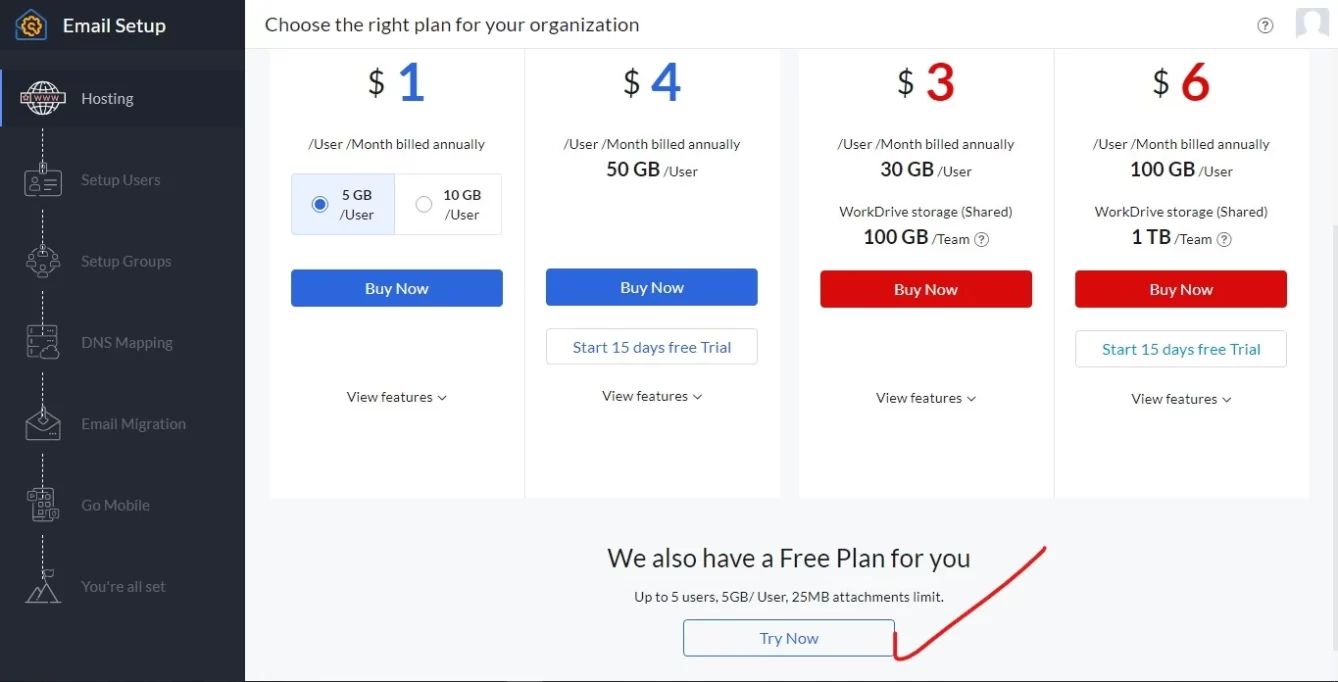
Zoho will then take you to a new page where you will be asked to either Add a domain or simply Buy from them if you already have a domain, you can go with the “add now” option but if you don’t, you can get it from HostGator.
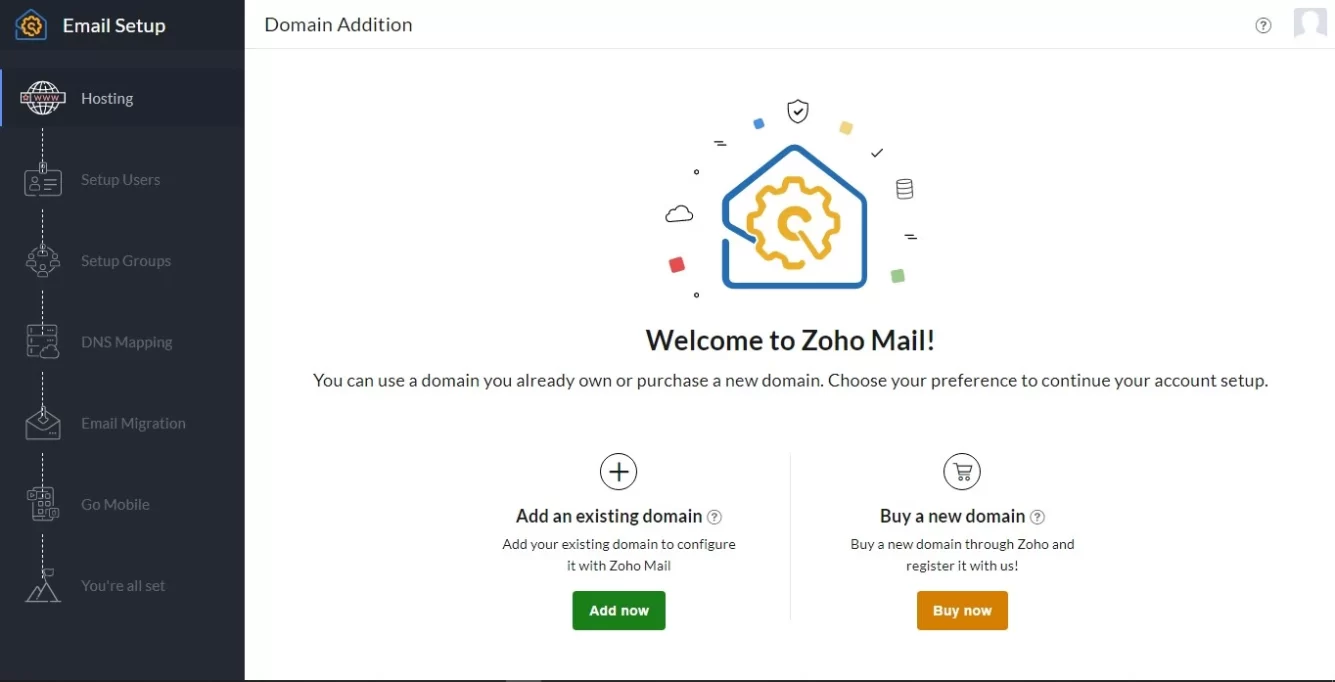
If you already have a domain name and have clicked on the Add Now button, then Zoho is going to show a pop-up form where you will have to add your Domain Name, organization name and business/Industry Type. After filling in all the necessary information, you then click on the Add button.
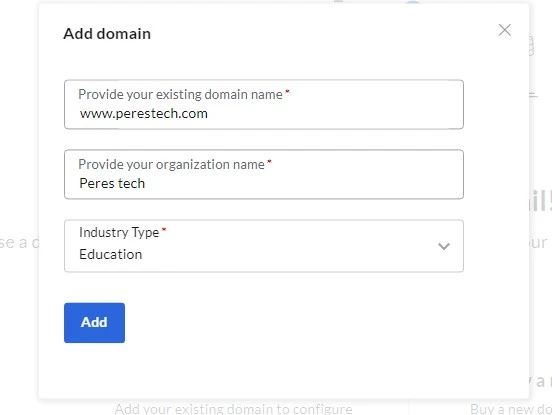
For your domain to be fully functional, you will have to change your DNS records to point your mail server to Zoho. Zoho provides 3 options for domain verification which are; Adding a TXT record, Adding a CNAME record or uploading an HTML file to your website.
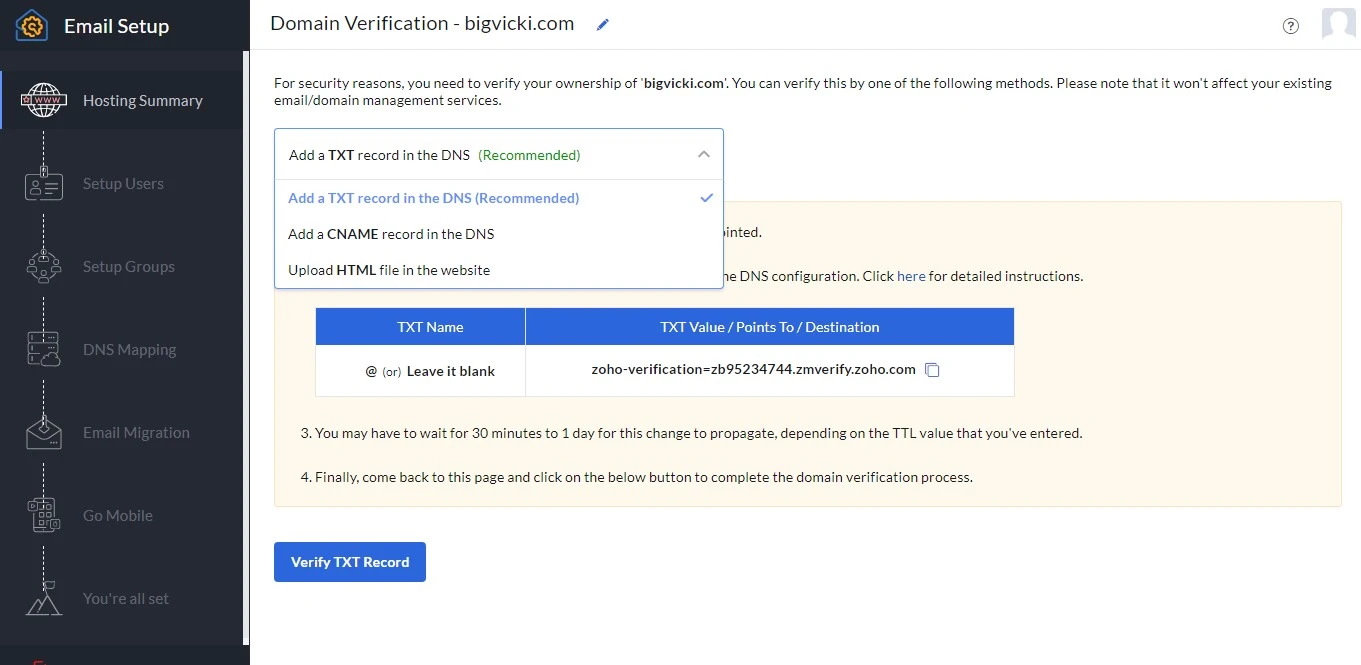
You can go with any of the verification options but I strongly advise you don’t go with the HTML option though it’s simpler. Just go with the most recommended option by Zoho which Adding a TXT record to your DNS.
After changing your DNS record, you will have to wait for at least 30 minutes to 24 hours for propagation to be successful after which you can start using your email.
In case you don’t want to use Zoho mail, there is no problem you can read on to learn how to create a free business email directly from your web hosting Cpanel.
How to Create a Free Business Email Account Using Cpanel?
Cpanel is the best and most secure way in which you can create a free business email if you already have a website reason is that, you have full control over it.
To create a professional or business email using Cpanel, firstly you will need to get a shared web hosting package with a domain name from a web hosting service provider. My most recommended web hosting providers are, HostGator, Hostinger and Namecheap they are very affordable and offer quality service.
Once you get a domain name, the next step is to sign into your Cpanel account using your domain name e.g yourdomain.com/cpanel. After you log into your Cpanel, locate the Email tab and click on Email Accounts.
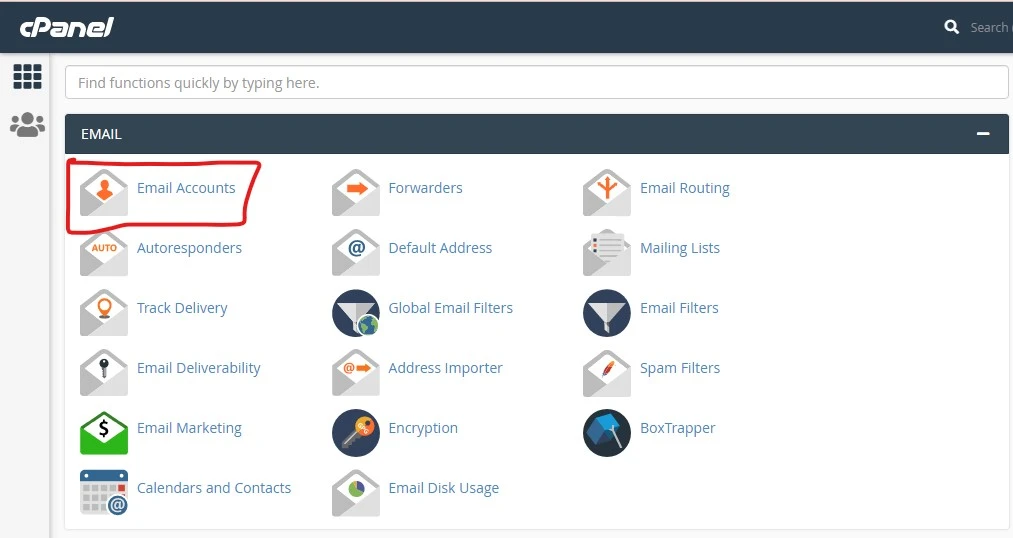
Then Cpanel will take you to your Email accounts dashboard where there will be one default email. All you need to do is click on the Create button.
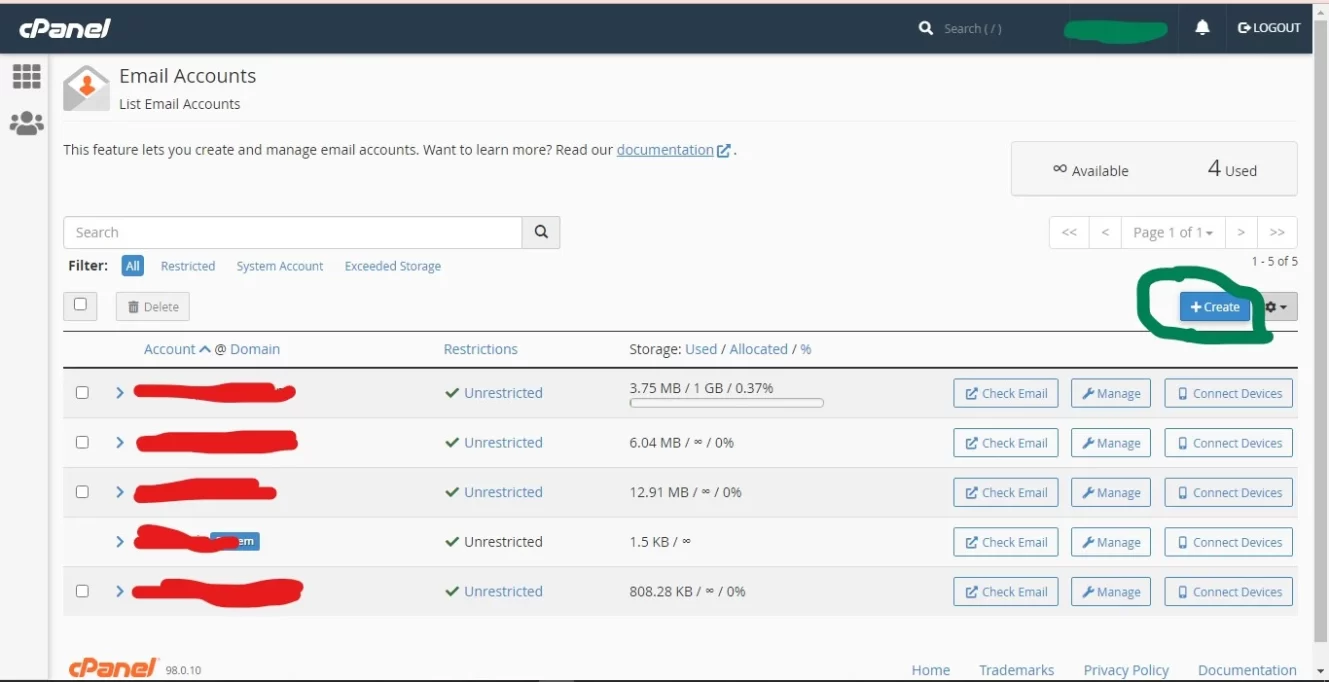
Once you click on the create button, Cpanel will then redirect you to a new page where you will have to fill in a little detail such as Username, Password and Storage space to be allocated. I always recommend you set the storage space to unlimited whenever you’re creating an email.
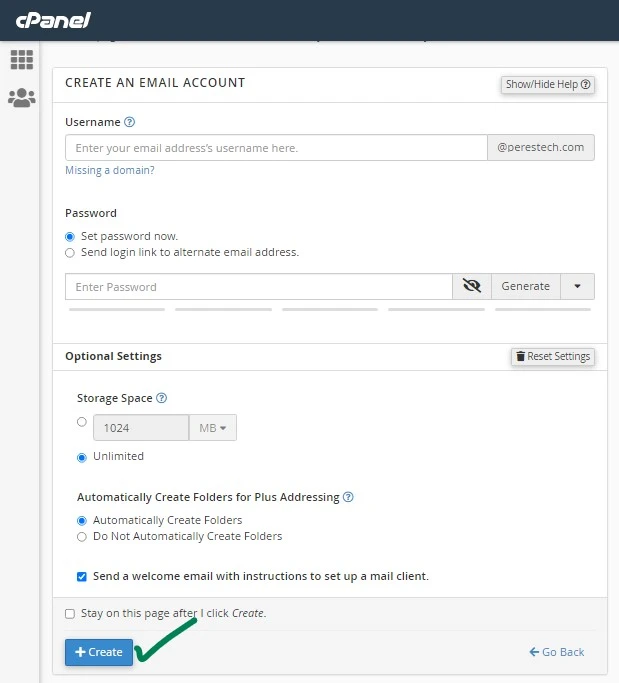
Once you fill in all necessary information, the next thing is to click on the create button and boom you now have a business or professional email address to show your professionalism as a business owner.
Summary of How to Create a Professional Email Address
Professional or business emails have a lot of possibilities when it comes to your business growth so consider having one today!
Custom domains don’t also guarantee a 100% chance of reaching your receiver’s inbox as most email service providers are also adding more strict rules to email that reaches their users’ inboxes and one way you can bypass this is by adhering to the 9 best practices to avoid spam filter when sending emails.
This post contains affiliate links.