5 Best Social Media to Get Free Website Traffic
When it comes to blogging, the whole success of a blog totally depends on the number of individuals who visit your website. However, getting traffic to a new blog is not an easy task when you don’t have a big profile. In this tutorial, I’m going to share with you how you can get tons of traffic to your website by utilizing the power of social media.
Social media is one of the best places you can generate traffic from, however not all social media handles are easy to drive traffic, some are difficult while others are as easy as eating Pizza (hahaha).
Nonetheless, not all social media handles will work for every niche, so make sure to read till the end to know what will work best for you. But Before we move on, is important we know the importance of social media traffic.
Related: How to Increase Website Traffic for Making More Sales
Importance of Social Media Traffic
The social media traffic is very important as organic traffic, if you are a blogger who promotes affiliate programs just as I do, you should take social media traffic serious.
- No Competition: Driving traffic from social media is easier than search engines. Search engines like Google are very competitive and when you publish a blog post, it will be very difficult for people to find it.
Mostly when you are a new blogger who is starting up and don’t have enough money to pay an expert to do SEO for you. With social media, there’s no SEO needed all you need is to pick the right channel and build it till you get your desired results. - New Audience: Social media marketing will help you build a totally new list of customers that are truly interested in your content as compared to search engine traffic that is instance traffic that may not come across your website again after getting a solution to the particular problem that took them there.
Social media audience has more conversion rate than search engine traffics because the moment they click on that follows button on your social media handle, that means they are fully interested in your content and will trust all product you recommend to them. - Returning Visitors: Your social media audience is likely to visit your website often because they get notified whenever you create a new post. If you are able to create great content, 90% of people who will come across it are likely to follow and turn on the notification.
- Get Recommended: If your content was able to solve their problem, they may end up sharing it with their friends, family and groups they participate in with just a click of a button.
And the majority of people will visit because they trust that particular friend and this sharing process will continue. This is one major reason you shouldn’t look down on social media traffics. - More Sales: There’s a high chance of your social media audience buying a product from your website either your personal product or an affiliate product.
They have the belief, that they can easily come to you for help when they have a problem with the product as compared to organic traffic who barely know you in person.
With all this said, let’s focus on the promised topic.
Best Social Media Handles to Drive Traffic to Your Blog
These social media’s put together have increased my website’s daily traffic by 70% and I believe the same will apply to you if you’re able to utilize the power in them.
Quora
Quora is one of the biggest Question and Answer platforms on the internet right now. Quora is a platform where individuals go to, ask questions so that experts or fellow individuals in that particular niche to give an honest and well-detailed answer.
Quora is currently the world’s most go-to place for bloggers to get traffic and also content ideas and many people are already taking advantage of it because it allows you to attach links to your answers which will direct users to your website or affiliate products.

You can see the traffic volume of Quora on a monthly basis? This makes quora a great option for driving traffic to your website. However, for you to get the best traffic and to be on the safe side, always provide more value and have a good presence in each space you join before promoting links.
How to Sign Up for Quora
You will have to start by creating a quora account which is relatively simple as well.
To create a quora account, follow the steps below.
- Head over to quora.com
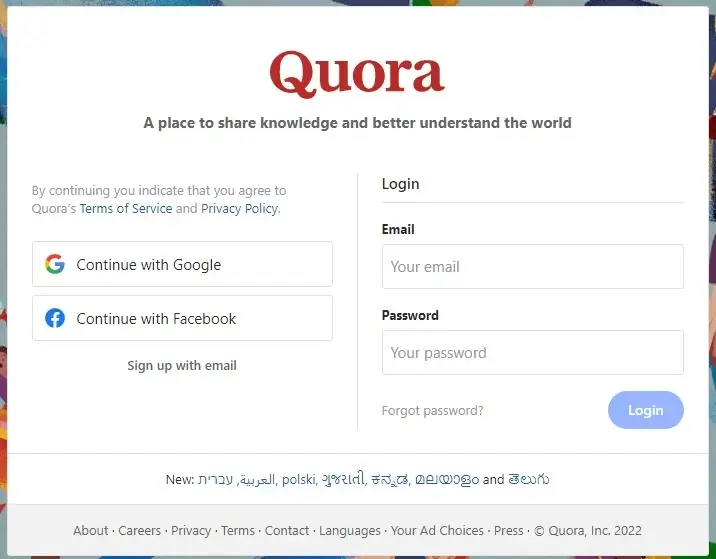
- Now enter you can click on either Facebook if you want to use Facebook or click on Google if you chose to use google, however, you can also click on Signup with email. And enter your details manually.
To get the maximum traffic from quora, is advsiable you answer at least 5 questions per day on a speific topic, as a beginner, you need to build audience before promoting yourself.
You can check out my Quora Traffic Hack Playlist more video will be added overtime.
Pinterest is more of a search engine that focuses on image and video clips alone. But most people have the mindset that, Pinterest is mainly for home decor and food bloggers, however, that’s not the case.
Pinterest performs well for almost all niches, your result from Pinterest will sullenly depend on the effort you put into growing it. Pinterest is actually a gold mine of traffic since most bloggers and business owners underrated it meaning there’s more space for you to hop in and start generating traffic to your website for free.
Reasons for you to use Pinterest
There is numerous reason you should start using Pinterest right away either as a blogger or business owner.
- Easier to Stand out: Pinterest has a very flexible algorithm as compared to that of Google which favours older websites. You can start ranking on Pinterest easily when you’re able to target a less competitive keyword.
- Is a Search Engine: Pinterest is a huge search engine that gets most of its users from the united states, with this search engine-like feature of Pinterest, your content (pins) will still be available to searchers years after publishing, just as Google never deletes content so do Pinterest.

Pinterest gets around 1 billion monthly visits (wow) meaning there’s a huge space for everyone to get traffic from. Make sure you don’t use your personal accounts to make pins on Pinterest because you will be limited.
How to Create Pinterest Business Account
- Log into your personal Pinterest account.
- Tap your profile picture in the bottom-right corner.
- Click the nut icon in the top-right corner.
- Go to Account settings.
- Click Linked business account.
- Tap Create and linked business account.
- Follow the prompts to create your business account: …
- Tap Done.
LinkedIn is popularly known as the platform meant for business owners and job seekers. As of 2022, Linkedin currently has over 800 million users which is really massive and a great source of traffic.
There is currently very little competition on LinkedIn because only a few per cent of bloggers or business owners consider it as a means of driving traffic, that’s why you need to take advantage of it at this stage and become an authority by the time people realize the potential of Linkedin.
I currently use and will continue to use LinkedIn because of how the platform has been rebranded, which now allows bloggers or content creators to write articles and publish on the platform.
However, LinkedIn doesn’t currently promote articles on the platform as compared to how they recommend a post.
So I advise you to join communities related to your niche and follow the majority of the active members and start posting quality content there so you get a good audience before you start promoting your links.

From the analytics above, you can see there were over 1 billion visitors and visitors spend an average of 7 minutes on the platform.
Visitors who visit your website through LinkedIn could end up becoming a customer or possibly email subscribers if your website has a niche focus and the article that brought them to your website was able to solve their problem.
The majority of LinkedIn users are business owners looking for job seekers to employers and job seekers looking for employment with over 600 million users coming from the United States of America.
Reddit is more of a combination of all the sites listed above and is one of the first multilingual social platforms. Reddit works for every single niche raging from Finance, Digital Marketing, Health, Tech and entertainment.
Reddit allows its users (Redditors) to share content in different formats such as videos, images, links and articles. Reddit seems to be a little bit difficult but actually not if you are able to understand the rules and regulations of each community you join.
As compared to other platforms that actually don’t pay more attention to links, Reddit actually love links and promotes them more, that’s what makes it the people’s favourite however, violation of rules can easily get your account banned.
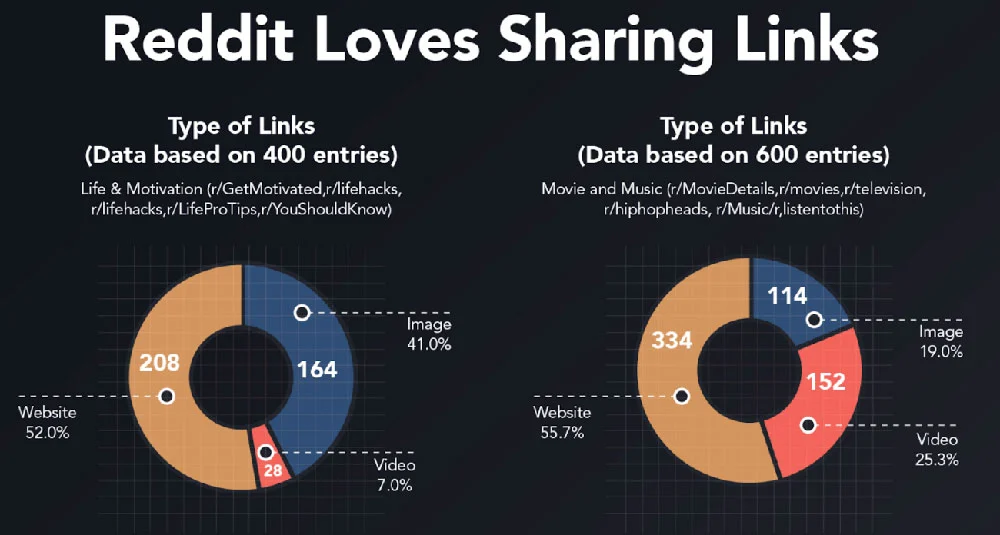
To be on the safe side of Reddit, do not start sharing links after a few days of joining subreddits or communities, this would either make them mark your account as spam or probably get it banned from the platform.

Reddit is undeniable one of the biggest social media with the highest number of monthly users and average time spent on the platform. Make sure to also tap from these huge fans and turn your Google analytics from Red to Great (Hahaha, sounds great ).
Facebook is undeniable the biggest social media platforms with over 2.9 billion users globally, according to research by Shareaholic, Facebook generate traffic more, faster and easier than other platforms like LinkedIn, Pinterest, Reddit and Quora, and this is due to its high volume of users globally.
Many years back, Facebook use to be considered a platform for just meeting new friends and chatting with family members that are far from home.
However, things have taken a huge turn around in recent years, Facebook is now the go-to place for bloggers, and business owners due to its high volume of usage.
Many big brands even go to the point of running paid advertisements on Facebook because they believe Facebook is one of the easiest ways to build a loyal audience that will end up as customers.

According to Similarweb, Facebook gets an average of 19 billion monthly visits, which is a great traffic source everyone should consider. I personally use my Facebook page and profile to generate tons of traffic to my website and the majority end up as email subscribers and some also end up as my YouTube subscribers.
Nonetheless, when promoting links on Facebook always be friendly and don’t spam else face is going to block your link easily that’s why is advisable to promote through your personal Facebook page.
How to Create a Facebook Page
Is very important for your website or business to have a Facebook page because it helps Facebook and your targeted audience to know more about you and your business. Here are simple guides to follow when creating a Facebook page;
- Head to facebook.com/pages/create.
- Add brand images. (Upload your profile and cover photos).
- Complete your Page info.
- Create your Facebook username (This should be the same as your website or business name).
- Add a call-to-action button.
- Review your Facebook Page settings and add the necessary information.
Must Read: How To Drive Organic Traffic To Your Website – A Simple Guide
Conclusion
The great benefit of social media traffic is that they keep coming back because they will always see your newly published post and most social media easily understands what users need so when they notice your content gets more attention, then they promote it to users that have interest in it as well.
I believe after this guide, you won’t be waiting for organic traffic anymore, you will start generating tons of traffic from social media and when they are familiar with your content, they will consider searching for your content on search engines which will in return boost your organic traffic. (Sounds too good to be real? Well it is!)
Want more great content like this? Then Subscribe to my YouTube Channel, and follow me on Pinterest, Facebook, and Twitter. Do share this post as well, there are lots of bloggers out there that need it.
This post contains affiliate links.
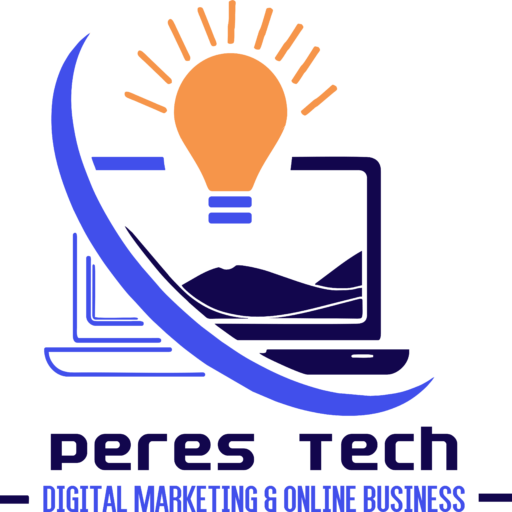


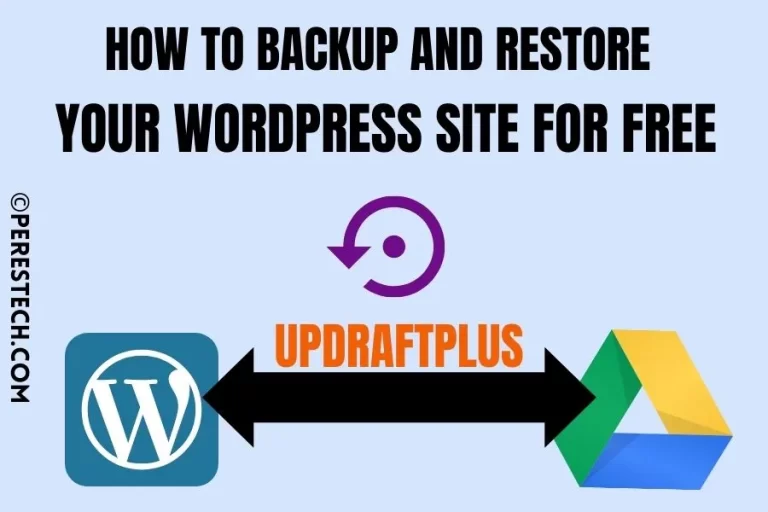




I tried creating a Facebook page months ago, and I don’t really have followers.
But I keep getting a problem which is add call to action button, but it doesn’t allow me. I’ve tried many times but to no avail.
Another issue I’m facing is Facebook rejecting my ads all the time, I’m so fed up with this
To grow your Facebook page, you have to share valuable information consistently and also consider running ads. When Facebook rejected your ads, what was their reason?