10 Best Google Chrome Extensions for Bloggers and Freelancers
In this post, I bring you the best Chrome extensions that will make browsing the web with chrome very easy for you, whether as a blogger, Freelancer, or just an ordinary chrome user.
We all use Google Chrome because of its awesome features and easy usability. Google Chrome is one of the world’s best browsers for its security, lucidity, and speed. Chrome has gained over 3 billion users extensively, which qualifies it as the most viral browser in the world.
One great thing about Google Chrome is its ability to integrate with other Google apps as shown in the image above, however, those aren’t all.
What are Chrome Extensions?
Extensions are simply scripts installed on your browser to perform various functions, the majority of them are created by Google. Extensions have been around for good 16years since Google Chrome was first released but they weren’t popular then till recent years, even to date not everyone who uses chrome does use extensions, some aren’t just aware of it yet.
Top 10 Best Google Chrome Extensions
There are lots of best Google Chrome extensions on the net that will help you in one way or the other when surfing the web. However, I’m not going to list all because they are much, I’m just going to list my best 10 Google Chrome extensions that every blogger, freelancer pr anyone who works online should use.
Grammarly – Best Chrome Extension for bloggers, Freelancers & Online workers.
As a blogger, online worker, or freelance writer, you probably communicate with your audience with written content, either written by you or probably you pay an agent to write for you to publish on your site or your social media handles, but your job doesn’t end at the writing stage.
For you to make sure you are submitting professional work to either your clients on followers, is a must for you to proofread your content to make sure there are no grammatical errors. No matter how you are good at writing, mistakes are unpredictable that’s why you need a Grammar correcting tool.
Most people often think Grammarly is only available to use by visiting their site at www.grammarly.com or by downloading their mobile app or desktop version. However, that’s not the case, you can make use of Grammarly directly on either your social media handles or on your preferred platform because the Grammarly Google Chrome Extention automatically popups when you are typing on any webpage to make sure you don’t make mistakes with your Grammars.
Tubebuddy – Best Chrome Extension for YouTubers
If you are a YouTuber like me, you will so much love this extension without a second thought. Tubebuddy is an all-in-one SEO tool that helps you optimize your youtube channel and videos.
It helps you create a topic list and analyze each keyword for you to optimize your videos. Also, is Google Chrome Extension even helps you to analyze videos of your competition and is completely free.
Features Tubebuddy Chrome Extention:
- Keyword Explorer – This is a time-saving keyword research tool that helps you find profitable keywords that will help boost your video popularity.
- SEO Studio – This feature enables you to pick a searchable title, description, and tags for your video.
- Video Topic Planner- The video topic planner helps you to organize your video topic ideas and choose the best.
- Tag List – This feature simply helps you to gather your keywords for later use.
Some of the features are not listed here.
With all these great features offered by TubeBuddy, you can predict the likelihood of a viral video on YouTube.
Print-Friendly & PDF – Best Google Chrome Extension for Everyone.
You often read one or two things online and you could just save them on your Laptop for later access even without connecting to the internet or as a blogger who also right ebooks, you do wish you can easily convert your old blog post to PDF files.
I also use to think the same until I came across this awesome Google Chrome extension named Print-Friendly & PDF that enables you to simply click on the icon and it will automatically convert any webpage to PDF and save it on your device, and it’s completely free
Keywords Everywhere – Best Google Chrome Extension For SEO
Keyword Everywhere is a free Chrome Extension that automatically analyzes keywords when you search for anything using chrome. They also have a premium version which you can upgrade to at any time to enable more features. I highly recommend this blogging for the new bloggers who don’t have money for premium SEO software and is most for SEOs.
This extension makes it easy for you to understand come metrics such as:
- Keyword Search Volume – The number of searches for a particular keyword in a given timeframe.
- Cost Per Click ( CPC ) -This is the metric that determines the price an advertiser pays for ads placed on a website or social media.
This chrome extension also displays metrics within the search engine, which help save time without hesitation. In addition, you can also get the estimated value for organic traffic and also shows the top 5000 keywords for web pages on Google. As a blogger or online marketer, you stand to gain a lot from this awesome Google Chrome Extension.
SimilarWeb: Best Chrome Extension for Traffic Rank and Website Anlysis
SimilarWeb is online software that helps you do competitive analysis, by analysing your competitor’s website and helping you detect the most effective ways to increase your sales meaning more profit.
SimilarWeb doesn’t just give you details about the website but also gives you important information about the site like social media statistics, Geolocation, etc.
- Discover keyword trends – Tells you the increase in search popularity for a specific keyword.
- Know fresh keywords – SimilarWeb gives you new Keywords that are worth targeting.
- Get benefit from the real traffic insights
- Analyze engagement metrics
- Explore unique visitors data
- Analyze your industry’s category
- Use month to date data
Loom – Best Google Chrome Extension for Business Presenation
Loom is a great chrome extension for video recording and live streaming. I highly recommend this extension for anyone who works remotely either as a team of business or simply as an online tutor.
Or if you are a Youtuber and have been looking forward to recording your screen and sharing with your audience, then Loom is the best Chrome Extension for you because they have a clear sound recorder and also use your webcam to show your face at the side if you wish to share your camera.
This is a great and free extension that you can simply download from the chrome store and start recording with just a single click because it is right in your browser.
WordTune – Best Chrome Extension for Grammar correction and rewriting
As I already mentioned in the beginning that Grammarly is the best Chrome Extension for Grammar correction, WordTune takes it all to another level with its awesome Ai tool that allows it to rewrite a whole sentence whiles correcting Grammars along.
The features of Grammarly are limited in the free version as compared to that Wordtune. However, this doesn’t mean Grammarly is poor. You can use Grammarly alongside Wordtune as I do. I mostly use Grammarly to correct grammatical errors and then use Wordtune to see possible sentence suggestions.
Forest – Best chrome Extension For Focus
We all often get distracted whiles browsing or doing something on the web, OOPS that’s sad. However, now there is a free Chrome extension that helps you focus on a particular task whiles surfing the web.
Forest helps you focus on a particular task by blocking every distractin=ve website for at least 30 minutes at a time. More interestingly, this extension has been created in an in-game format where your forest grows depending on how focused you are on a particular task.
And when you get distracted, your forest also stops growing, so to keep your forest growing, you will have to focus and complete a particular task before moving to another.
Check My Links – Best Chrome Extension for Detecting Broken Links
This is an important Extension every Blogger should have. With just a single click, this extension quickly scans a webpage and I identify links that are working properly and ones that aren’t working.
When it comes to the SEO health of your blog post, internal and external links are very crucial, but some web pages may not be available after some time, and when those pages got deleted by their owners, those links from your site that are referring to those pages and called broken links.
A blog post that consists of broken links has a high chance of not ranking or may not be indexed by search engines because the SEO health will be very poor. That’s why I have listed this extension so you can use it to detect such links and delete them.
Email Finder
If you are seeking guest post opportunities or marketing outreach, then this extension could help you with 50% of the work.
When you visit a site that you want to guest post but find it difficult to get in contact with the owner of the site, then an email finder will be a great option for you, because it helps you detect all verified emails associated with a domain name.
Summary
All the extensions listed above are 100% free to download and use. I have personally used a majority of those plugins and still using them till now, so I advise you give them a try.
This post contains affiliate links.
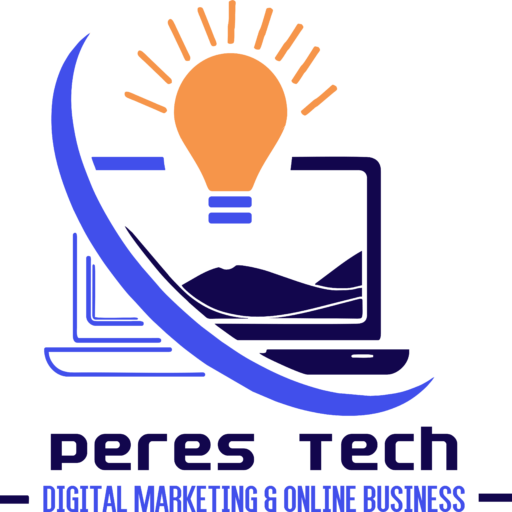
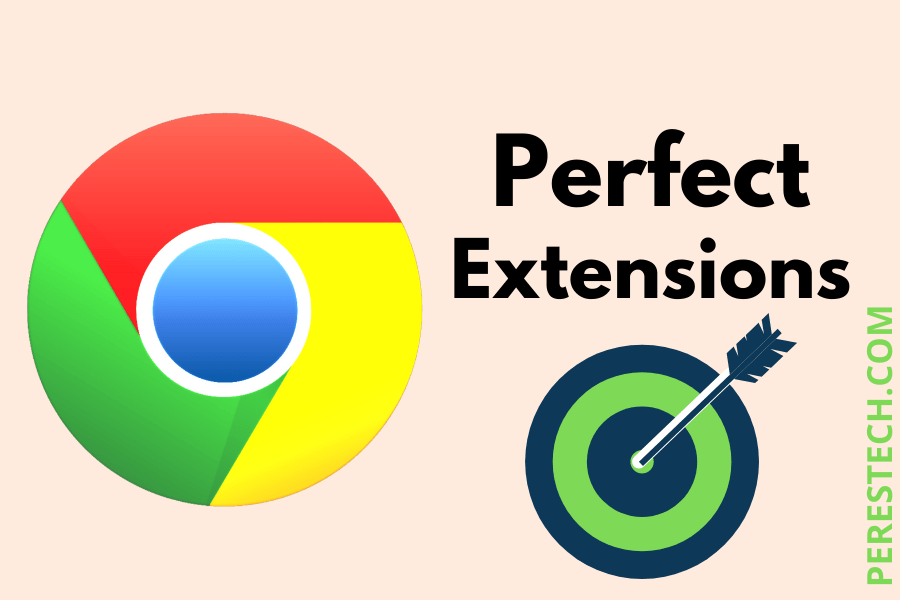




3 Comments