Adsense Account Sign Up | How to create Adsense account
Confused about Adsense Account Sign Up?. If you are a blogger or a YouTuber, one of the best and easiest ways to make money with your website while you sleep or go on vacations, is by placing ads on your site. There are over 50 ad networks out there but is very difficult to get a trustworthy network to join.
Adsense is tagged as the best advertisement platform, not because of its link with Google but because of its past records with publishers and advertisers. If you are new to blogging or YouTubing, you probably don’t know how to monetize with ads.
The main benefit of using AdSense is that they display ads that match the content of your website, making it easy for users to click on ads in other to maximize your ad earnings. However, there are some downsides of Adsense when it comes to how they evaluate your earnings.
The amount of money you will earn depends on your traffic source, niche, and location. So is very important you look into these things before applying for Adsense, though they won’t reject your site your earnings may be little if your major traffic source is from African countries.
This doesn’t mean you shouldn’t use Adsense, I will recommend you use them alongside other monetization methods in other to maximize your earnings.
That’s why I have compiled a complete article on the different ways in which you can make money with your blog. You can check it HERE.
With all these said, Let’s begin.
In this blog post, I will share with you a step-by-step guide on How To Create Adsense Account and get approval faster. I will break this article into multiple sections so you can easily navigate to your favorite part using the Table of Content.
How to create Adsense account for Blogger (BlogSpot)
Most bloggers have the belief that Adsense no longer approves Blogspot accounts, well which is a lie, my first site that got approved by Adsense was on Blogspot back in November 2021, that’s why I will utilize images to help you understand the signup process and the best practices.
To create an Adsense account for the Blogspot blog, here are the steps below:
1. Head over to Blogger.com and login into your account.
2. Locate your earning tab and click on it as shown below.
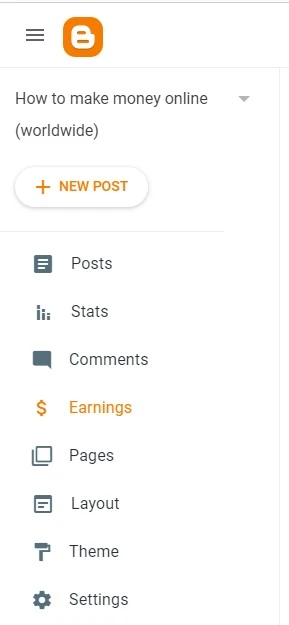
3. After you click on earnings, you should see a tab that looks just like the one below if you are on a desktop or something similar if you are using a mobile phone, and click on ( Create Adsense Account )
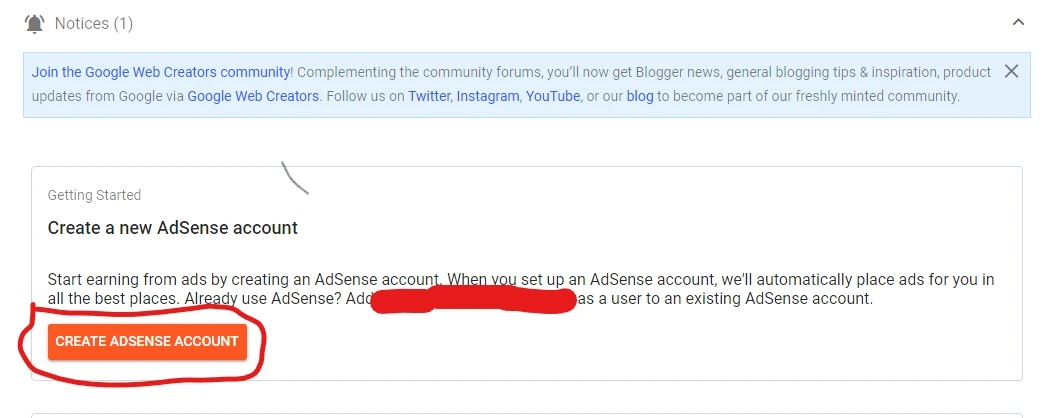
4. Once you click on it, then you will be redirected to the signup page where you will have to feel some common pieces of information about yourself.
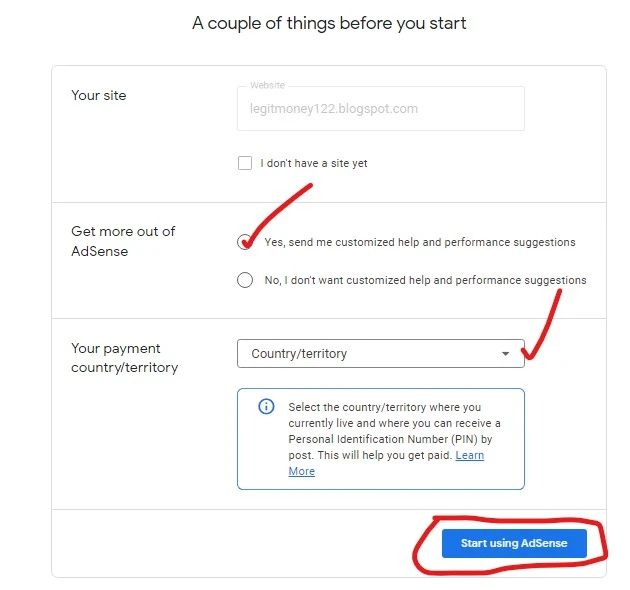
5. Just fill in the information as I have highlighted above, and make sure to choose the country you are located in so that PIN verification will be easy and fast. Now, click on ( Start Using Adsense ) once you do that, you will be redirected to the Adsense Homepage where you will need to add a payment method and connect your site. The homepage looks like the one below.
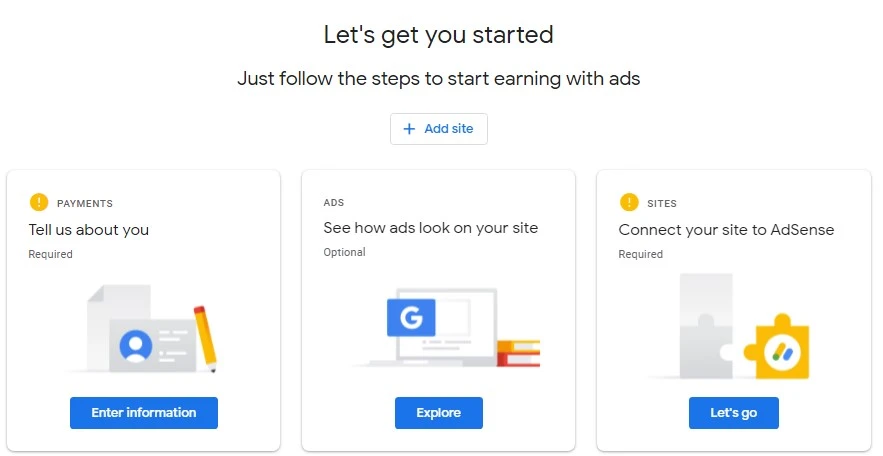
6. Here is the final step, where you will have to connect your site to the Adsense monetization program to get your site prepared. So all you need to do is click on the (Let’s Go ) button and you are good to go…
How to Create Adsense Account for WordPress
There are 2 methods by which you can apply for Adsense as a WordPress user, in this article, I will show you both step starting with the fastest and easiest method. Let’s begin with the fastest and easiest method.
How to Create Adsense Account Using Google Sitekit
To join the Adsense monetization program using google Sitekit, you will first have to log in to your WordPress dashboard.
1. log in to your WordPress dashboard
2. Scroll down your right sidebar and select ( Plugins ) as shown below and tab on ( Add New )
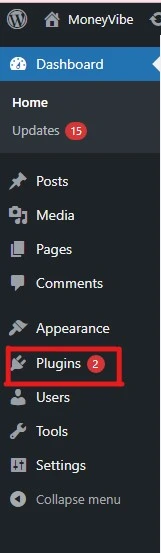
3. Once you tap on Add New, you will then be redirected to a new page where you will have the opportunity to install any WordPress plugin of your choice. Now, just Type in ( Google ) into the search bar, there you will find ( Site Kit by Google – Analytics, Search Console, Adsense, and speed). Once you find this plugin, Click on ( Install Now ), once the installation is complete, you will see a new button that says Activate just tap on it to activate the plugin and complete the setup process.
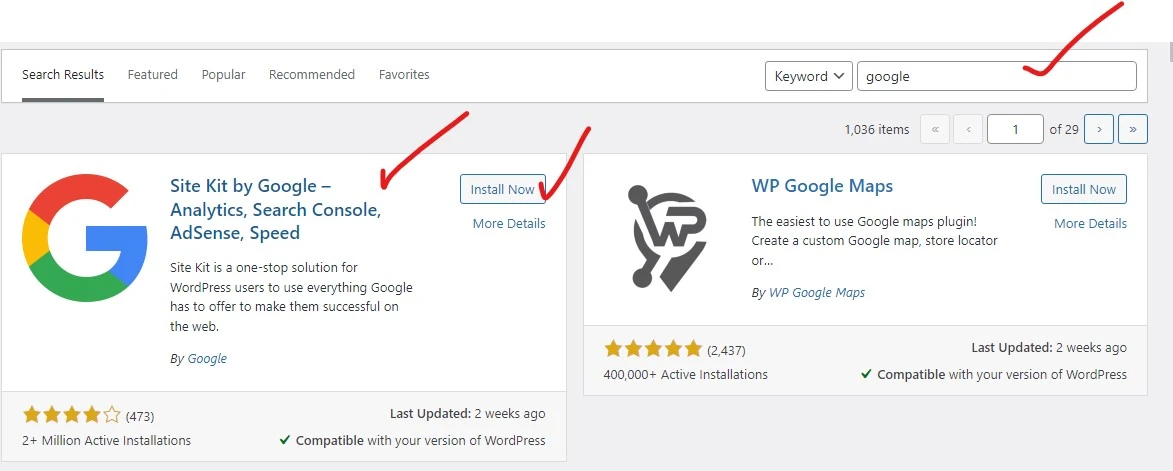
4. Once you are done with all the setup processes, you will then be redirected to your Sitekit dashboard, once you are back there, then locate the Adsense tab as marked below and just click on the arrow shown.
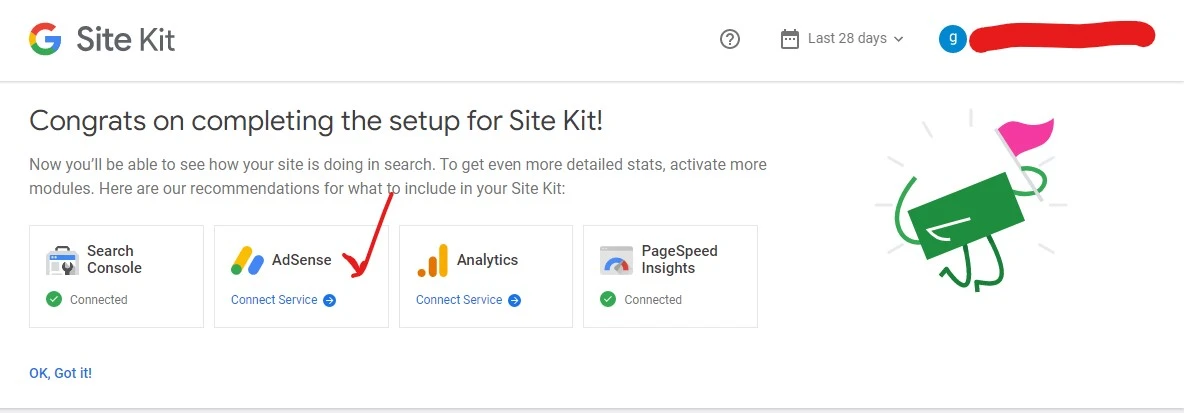
5. Afterward, you will be directed to a new tab where you will give Google Sitekit access to your Adsense account or create a new one if you don’t have one. Once you land on this page, kindly select the email you want to use and grant Adsense full access.
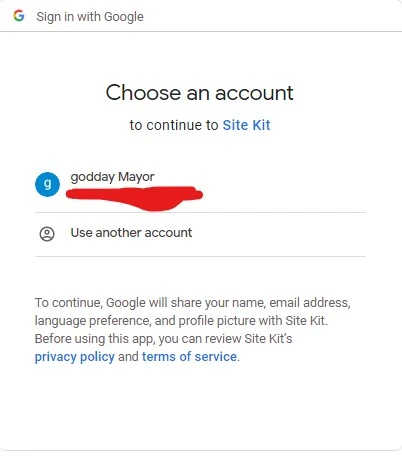
However, if you already have an Adsense account that’s associated with another Gmail account, then don’t apply just continue with that account.
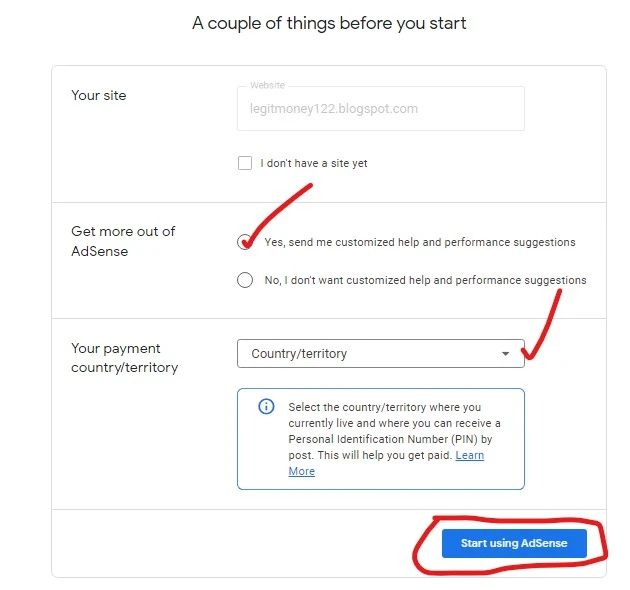
At this final stage, just fill in the required information and tap on the blue button located at the bottom. All these methods listed here are automatic making it the best option for beginners and even experts. When you signup for Adsense using these methods, all codes will be installed into your site by Adsense without your notice meaning there will be no error since they do it themselves.
Requirements to Get Approved into AdSense
- Make sure you are up to 18years of age if not, use your Parent or guardian info.
- You must have a Gmail account that’s not associated with Adsense.
- Your website should be at least 3 months old ( Though i was approved after 1 month and some days).
- The content on your page should be unique and provide value to users.
- There should be at leats 10 blog post on site.
- Make sure your website is active and have no crawler issue.
- Make sure your website compliance with Adsense Terms of USe.
- Your website should have this 4 important pages such as; About Page, Contact Us, Privacy Policy, Terms and Conditions. You don’t have to worry yourself on how to get all this pages done, because, i have provided all informations you will need as usual so just watch the video below to get all done and start earning some bucks.
Conclusion
In addition, Adsense isn’t the only Ad network out there, but the great thing is that Adsense doesn’t require minimum traffic to join, but other ad networks require you to get some decent traffic before joining their platform.
Don’t forget to let me know what you think about this article in the comment section.
This post contains affiliate links.
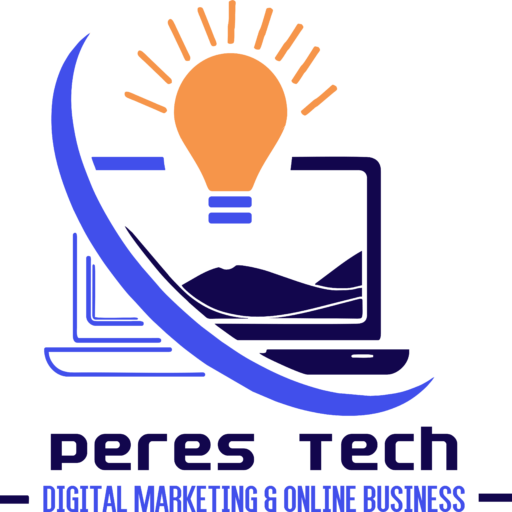
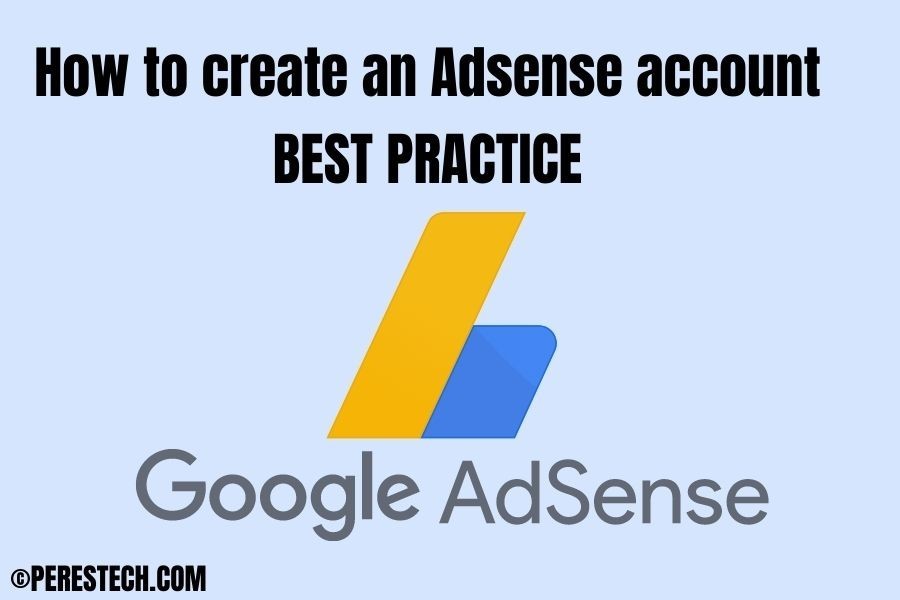




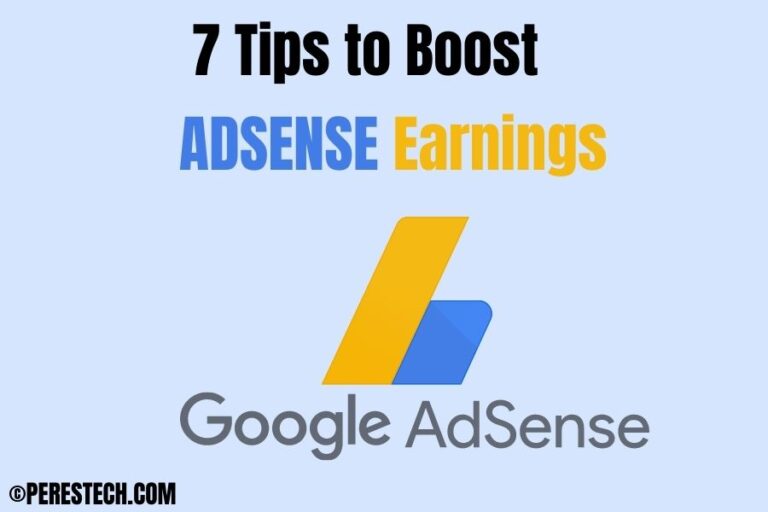
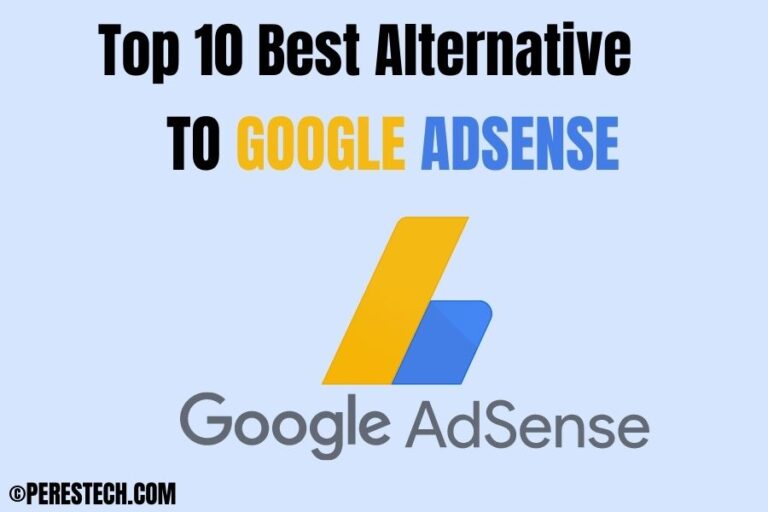
One Comment